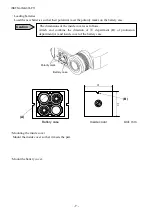INST.No.INE-374-P11
- 18 -
6.6 Deletion of all storage data
・
The following procedure is to delete all temperature data stored,
・
Press MODE key for about 2 seconds on the measurement screen to get the storage mode
programming screen
.
・
Press MODE key to get all temperature data deletion screen
.
・
Press
key to shift the cursor to “Yes”.
・
Press ENT key.
When the data are deleted normally, the message “All Erased” appears.
The message “No Data” appears if any temperature data have not been stored.
・
Press MODE key for about 2 seconds to cancel all temperature data deletion.
A D D E
S
N
E
O
Y
L
1
0
s
e
d
E
a
r