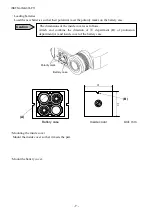INST.No.INE-374-P11
- 19 -
7. User calibration
For the routine calibration of this thermometer, the user calibration function is provided to recalibrate this
thermometer by using your black body furnace for calibration.
The calibration is executed on two optional temperature points.
7.1 Calibration method
・
Press ON/OFF key while pressing MODE key to turn the power supply on.
・
Press MODE key several times to get the zero/span calibration execution screen.
・
Press
key to shift the cursor to “GO”.
・
Press ENT key to get the zero side calibration data programming screen.
The temperature data being displayed is on the real signal not being converted through emissivity
compensation, signal modulation, and modulation time constant.
・
Measure the temperature of your black body furnace.
・
During the measurement of the black body furnace temperature, press
key to shift the
digit and press
key to change the temperature displayed to the calibrated temperature
of black body furnace
・
Press ENT key to store the calibration data at the zero side.
As the confirmation of calibration data storage, the asterisk (*) appears beside the character “Zero”.
・
Press MODE key once to get the span side calibration data calibration screen.
C M P
N
O
O
G
Z
e
r
o
0
0
℃
7
*
S p
a
n
0
0
℃
0
3
Press MODE key on this condition, when you want to calibrate the span side
only without calibration the zero side.
Use the
key in the case that the numerical value is set up. However, do it
after the column that sets up the numerical value is selected with the
key.
If push the
key without selecting the column, transferring it to the upper
most column and the numerical value has done UP.
The auto power off function works when time is required to the span side
calibration work start after zero side calibration ended, and the power supply
becomes the condition of off.
(In the case that there is not key operation for 5 minutes)
Meas Set
℃
Reference
Caution
Caution