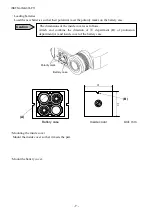INST.No.INE-374-P11
- 8 -
4.2 Start and stop
4.2.1 Start
Press ON/OFF key to turn the power supply on.
This thermometer checks the system just after the power supply has been turned on.
The message “System Check” appears on the parameter display during the system is checked
.
After the system check is finished, the measurement screen is displayed.
On the measurement screen, the signal modulation mode is displayed at the left side and the emissivity
is displayed at the right side of the parameter display at the measurement screen.
4.2.2 Stop
Press ON/OFF key to turn the power supply off.
4.3 Programming temperature unit
Program the temperature unit by the procedure below.
・
Press ON/OFF key while pressing MODE key to turn the power supply on.
・
The temperature unit programming screen appears on the parameter display
.
・
Selects
o
C for Centigrade temperature display or
o
F for Fahrenheit temperature display by
key.
・
Press ENT key to store the temperature unit selected.
・
Press ON/OFF key to turn off the power supply once.
The temperature unit stored is displayed in the next start
.
By pressing ON/OFF key, the shutdown processing is executed to save the
system information.
Make sure to press ON/OFF key for turning off the power
supply of this thermometer
.
・
The default temperature unit is
o
C.
S
y
s
t
h
e
c
e m
C
k
U n
i
t
℃
℃
Caution
Remarks