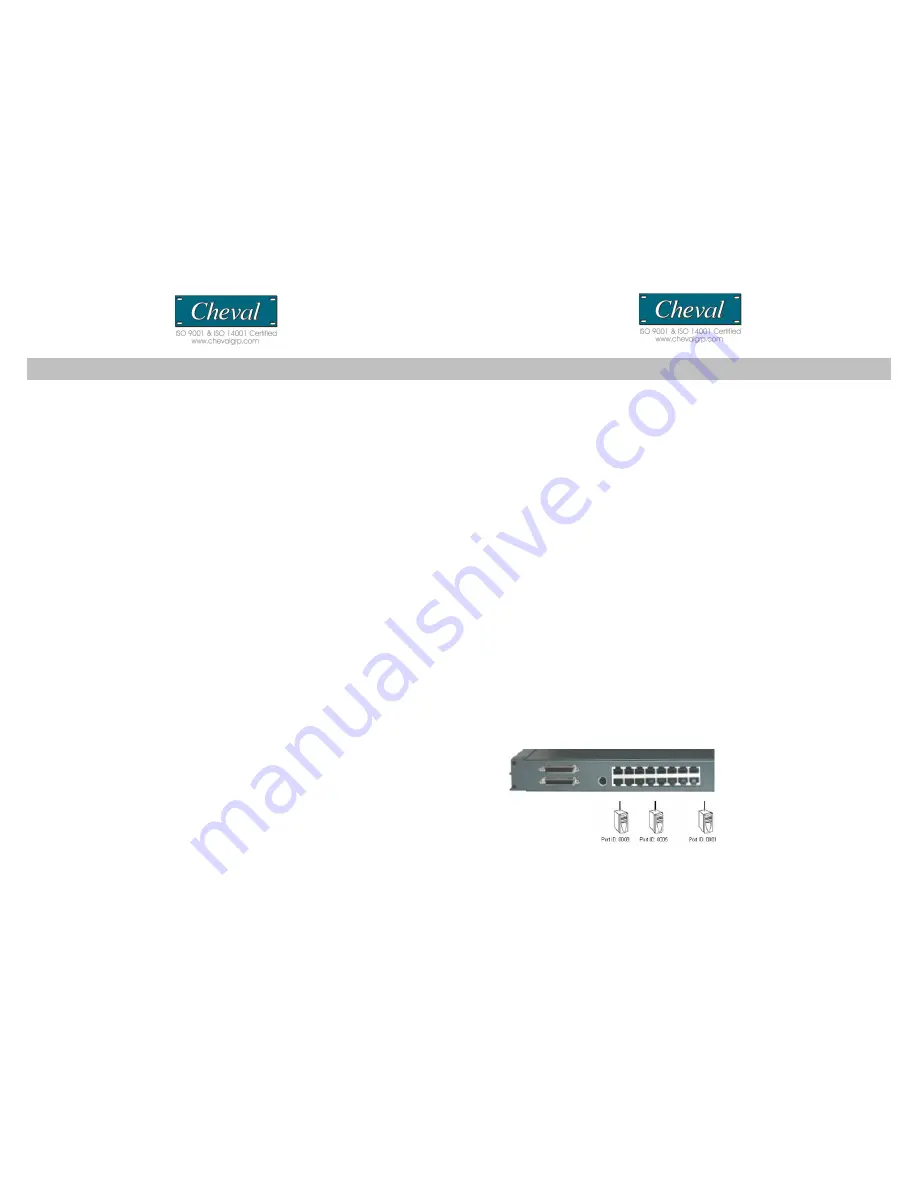
HARDWARE INSTALLATION
Please see page 8 for hardware installation.
Connecting the Power Adapter
Attach the power cord to the back of the console and connect to a power source AC
100-240V.
PANEL CONTROLS AND FUNCTIONS
Please see page 9 for panel controls and functions.
HOT KEYS
Port Identification
Each computer in an Black CAT 5 installation has a unique port ID. You can directly
switch the KVM focus to any computer by entering the switch port number and the
BANK number (for daisy-chained installations). Each is assigned a two digit numeric ID.
BANK Identification
Daisy-chained switches are referred to as slaves or BANKS and assigned a location ID.
For example, the console keyboard, monitor and mouse that connect to the Master
switch has a BANK ID of “ 0 ”. The decimal point denotes the Master switch.
If, for example, a user selects BANK 2 as the new Master Switch then the BANK ID
displays 2 .
(
Note:
a BANK ID succeeded by a decimal point denotes Master switch status.)
Invoking Hot Key Mode
All Hot key operations begin with invoking the Hot Key mode. Simply invoke the Hot
Key mode by pressing;
[SCROLL LOCK], [SCROLL LOCK]
within two seconds.
Single Switch Installation
The BANK number (Y) is the first two digit number that identifies the Switch’s
position. In a single switch installation the BANK number is always
“00”
.
The Port number (X) is a two the two digit number (preceded by the BANK
number) that identifies the port on the CAT 5 switch that the computer
is connected to.
For example, a computer connected to
Port 8
has the numeric ID of 0008.
(Note: the BANK number always precedes the Port number.)
CV17116-C5 CV17116-C5
13
18
















