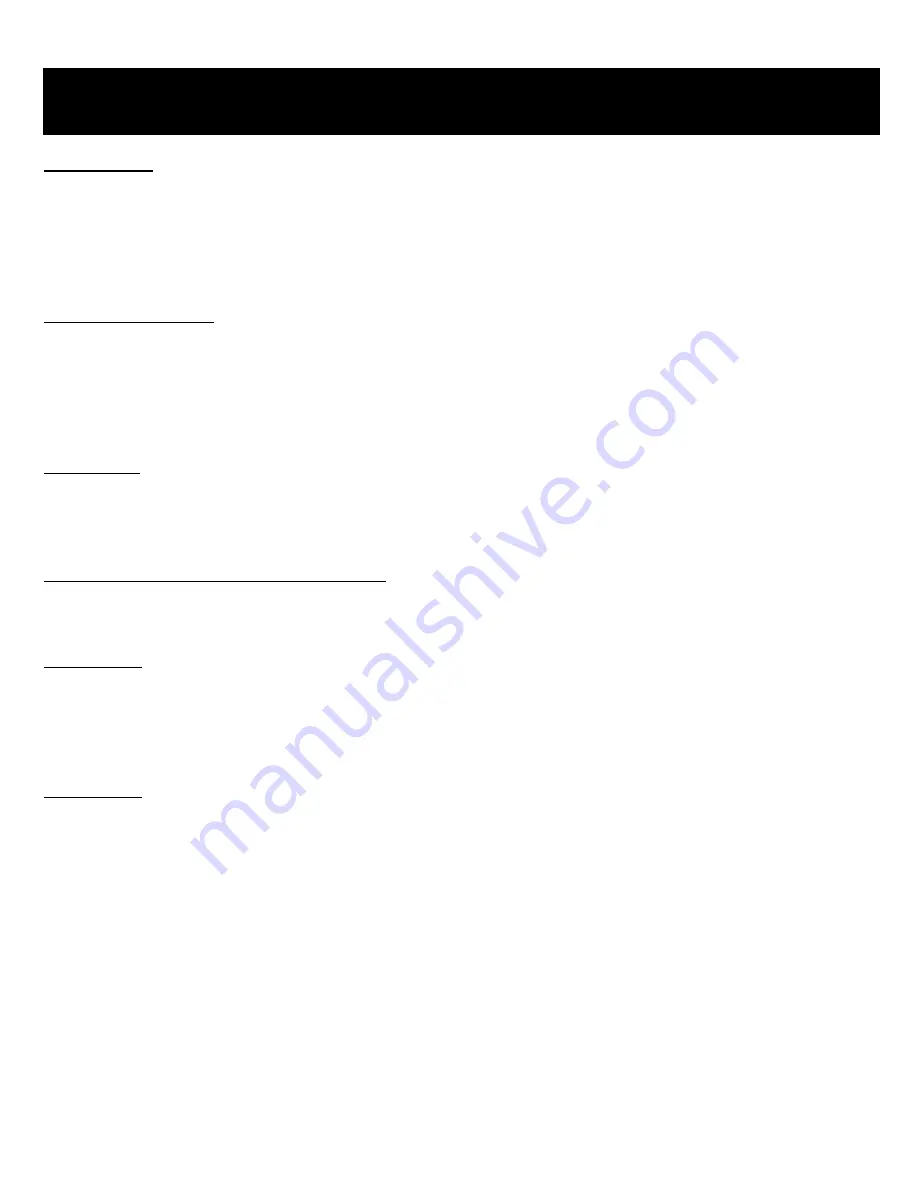
10
SRS Operation
1. Press the ZONE SELECT button that has the source desired for processing mapped to it.
2. Press the SRS button. (LED illuminates if not already on.)
3. Using the ARIA REMOTE, adjust the Treble, Bass, Midrange, Space, and Center.
4. To turn off: repeat steps 1 & 2.
TruSurround Operation
1. Press the ZONE SELECT button that has the DVD Source mapped to it.
2. Press the TruSurround
TM
button. (LED illuminates.)
3. Using the ARIA REMOTE, adjust the Treble, Bass, Midrange, Space, and Center.
4. To turn off: repeat steps 1 & 2.
Tone Control (Available from IR Remote only)
1. On the remote, press the BASS or MID or TREB UP/DOWN buttons as needed until desired affect is
achieved.
TruSurround
TM
/SRS
TM
Center or Space Control (Available from IR Remote only)
1. On the remote, press the Center/Space up or down key until the desired affect is achieved.
Mute Control
1. Press the MUTE button on the front panel and all zones will be muted.
2. To Un-MUTE, press the MUTE button again.
3. If done from the remote, the MUTE button only affects the zone where remote is located.
Party Control
1. Set zone 1 volume and source to the desired setting for the entire system.
2. Press the PARTY button (all zones will turn on and map to zone 1).
3. To Exit, press the PARTY button again.
SOUND PROCESSING FUNCTIONS
Содержание Aria A6600
Страница 35: ...INSTALLER S NOTES 33...



























