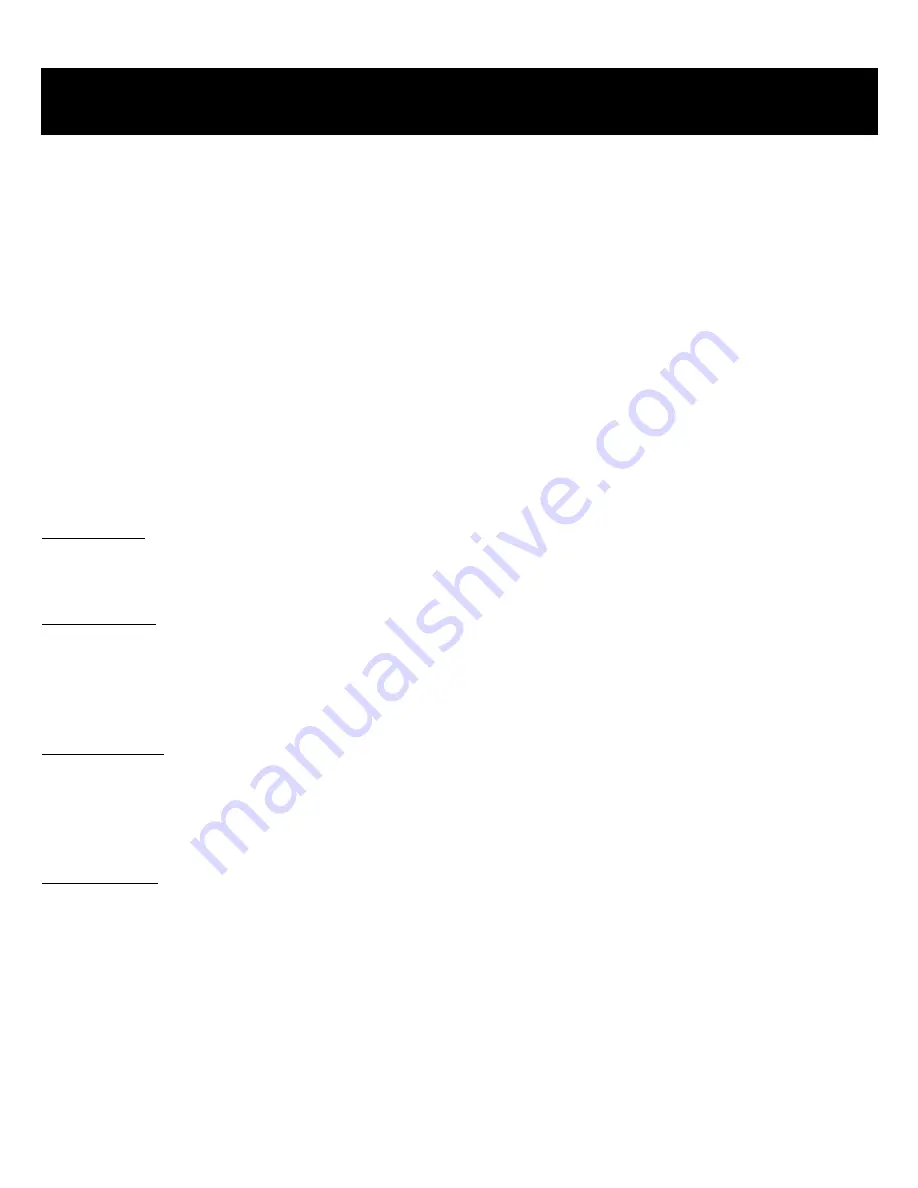
These instructions assume a fully connected system and the completion of all setup procedures. It also assumes
that the installer has "taught" all needed or desired IR commands from the A6600 and from the remote controls of
the source components into learning remote controls or key pads. These instructions may serve as a reference for
the installer when preparing a customized instruction set for the end user.
The A6600 is designed for easy customer operation in four steps. After the system is operating, additional sound
processing functions may be activated to enhance the listening experience. Refer to the following instructions for
greater detail.
1. Simply turn on your home theater equipment and the A6600.
2. Select the desired zone.
3. Select the desired source.
4. Adjust the volume
Power On/Off
Fig. 2
1. Press the POWER button on the ARIA (The power-on indicator should change from RED to GREEN).
Zone Operation
Fig. 3
1. Press the ZONE SELECT button for the desired location. (Status light blinks)
2. Press the SOURCE SELECT button for the desired source.
3. Operate the source for desired operation. (TUNER UP/DN, CD PLAY, DVD ON, etc.)
Source Selection
Fig. 4
1. Press the ZONE SELECT button for the room desired (Status light blinks).
2. Press the SOURCE button desired.
3. Operate the source with the appropriate commands.
Volume Control
Fig. 5
1. From front panel: Press the ZONE SELECT button for the desired room.
2. Press the VOLUME UP or DOWN button until desired listening level is obtained.
3. Release the button.
4. From the Remote: Press the volume up/down key on the remote while pointing at zone IR receiver.
OPERATING INSTRUCTIONS
8
Содержание Aria A6600
Страница 35: ...INSTALLER S NOTES 33...

























