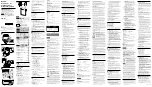100594 - 1600 PORTABLE POWER STATION
OPERATION
23
Connecting Electrical Loads
WARNING
Always remember to plug your appliances directly into the
Power Station and do not connect any of the several Power
Station “outputs” into any electrical outlet or connect to the
circuit breaker panel in your home. Connecting a Power Station
to your home’s electric utility company’s power lines, or to
another power source, called ‘backfeeding’ is a dangerous
practice that is illegal in many states and municipalities.
This action if done incorrectly could damage your Power
Station, appliances and could cause serious injury or death
to you or a utility worker when attempting to restore power
during an outage occurrence in the neighborhood who may
then unexpectedly encounter high voltage on the utility line
and suffer a fatal shock.
Whether injuries occur or not, if installed incorrectly and not to
applicable laws and codes, you may be subject to fines or the
utility company may disconnect your home power should this
practice be found in your home.
If the Power Station will be connected to a building electrical
system, those connections must isolate the Power Station
power from the utility power. You are responsible for ensuring
your Power Station’s electricity does not backfeed into the
electric utility power lines. These connections must comply
with all applicable laws and codes – Consult your local utility
company or a qualified electrician to properly install this
connection.
Resetting the Output
In case of an overload or fault on the AC or DC outlets:
1. Unplug all devices.
2. (For AC output errors only) Check to see if Power Station’s
circuit breaker is tripped. If tripped, push in to reset.
3. Press the reset button.
4. If overload is due to high THD, the AC outlet icon and “THD”
will remain steady red. See
THD Shield (Total Harmonic
Distortion)
section.
THD Shield (Total Harmonic Distortion)
NOTICE
12V DC and USB output will be available at all times, even if AC
output is shut off for THD Shield.
To protect sensitive electronics, as the Power Station’s battery
level drops below 30%, THD Shield is designed to shut off AC
power output when the AC running watts are too high and it can
no longer maintain a pure sine wave (<5% THD). The letters
“THD” will appear in red.
When THD Shield is disabled, AC power output is not shut off
when THD rises above 5%. The THD Shield disabled icon will
flash blue and the letters “THD” will flash red, indicating THD
is above 5%. This is comparable to the THD and power output
of a standard portable generator and is safe for most electronic
devices while still emitting zero emissions.
Some ways to avoid shutting off the AC output are; keep the
Power Station charged; maintain charging during use; unplug high
current draw AC appliances to lower your load when the battery
falls to near 30% of charge capacity; turn off THD Shield.
The lower the AC running watts, the longer the Power Station will
be able to maintain and continue outputting pure sine wave AC
power.
To restore AC output after THD Shield shut off:
1. Charge the Power Station if possible.
2. Lower the AC running watts by unplugging one or more
devices.
3. Press the overload reset button to clear the fault icon.
To turn THD Shield off:
1. Lower the AC running watts by unplugging one or more
devices if possible.