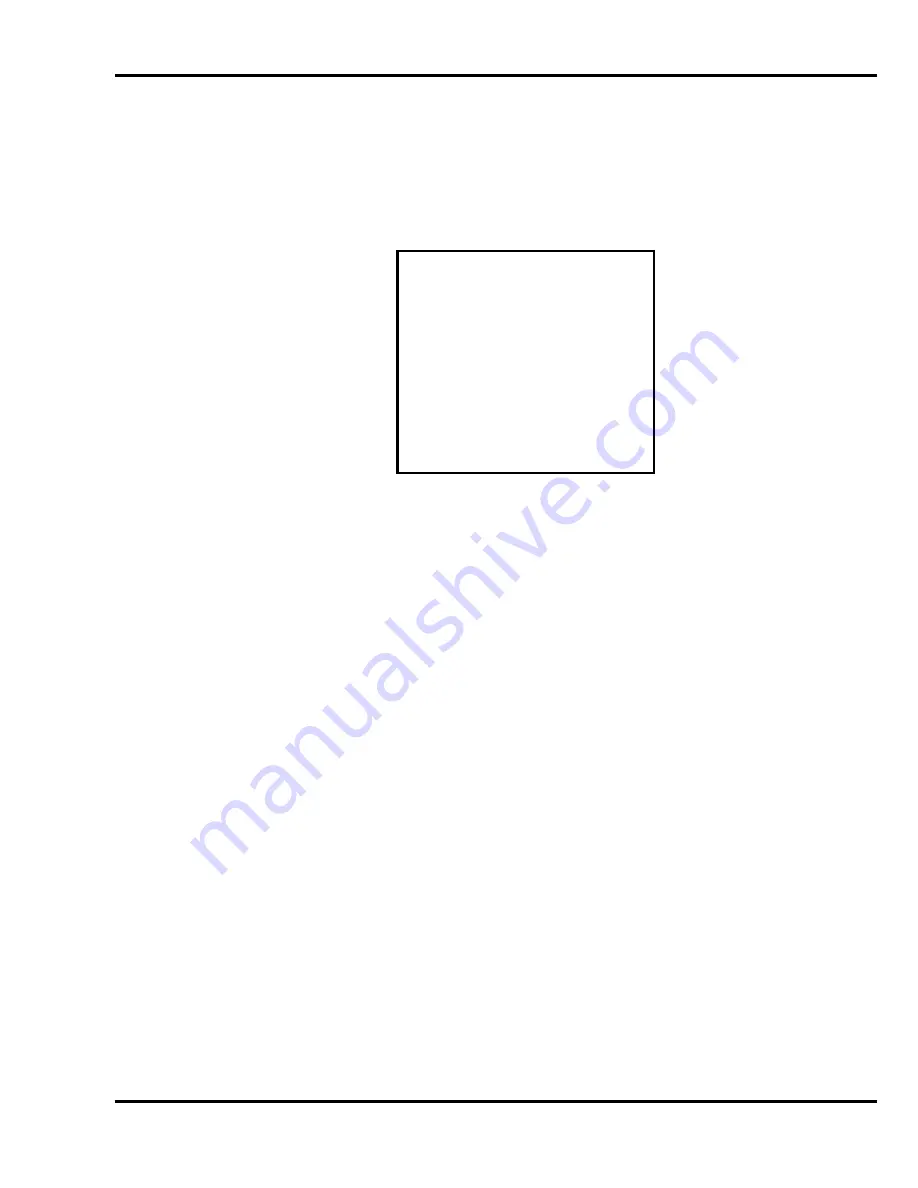
6.0 Operation
31
4. To enter the first send value of 8.5”, simply type in 8.5 and press ENTER. The cursor will move to
the second line. Now type 11 and press enter.
At this point, you could exit and save the job by pressing the soft-
key “D” (Exit) to exit to send
mode, or the soft-
key “B” (Job) to exit back to the job mode screen. However, lets use this job to
cut paper.
5. Press the down arrow key once. This will remove the blank line 3 and move the cursor to the first
send value (8.5”). Now press SEND. This will move the backgauge to the 8.5” position. Place
the paper to be cut against the backgauge and press the cut buttons. Once the cut cycle is
complete, the backgauge will push out the paper and move to the next send value (11”). Now
position the paper again and make another cut. After the cut is made, the backgauge will push
out the stock and return to the first cut position, ready to repeat the current job.
6. Now lets lock the current job so it cannot be edited. First, exit back to job mode by pressing soft-
key “B” (Job). Now move the cursor down to the new job using the down arrow key. Now press
the soft-
key “A” (Lock) to lock the job. An asterisk will appear indicating the job has been locked.
7. To exit back to send mode, press the soft-
key “D” (Exit).
6.15 Operating Tips
Carefully lay out each sheet before you start cutting. Find the best cut pattern to give you the most
pieces out of the sheet. If the sheet will be folded, be sure grain of the paper is running in the same
direction as the fold or you will get a rough edge on the fold.
If an accurate cut is necessary for close register work, you MUST have a sharp blade in the cutter. A
dull blade will pull or draw the paper and cause uneven cutting. Increased clamp pressure will not
eliminate draw caused by a dull knife.
The correct clamping pressure varies with paper type. The general rule is that you should have
enough pressure to hold the paper securely but not so much that it marks the surface of the paper
excessively. Excessive pressure causes pile distortion and inaccurate cuts.
5.000
in # 7
1> 8.500
2> 11.000
3> _
A) Insert C) Erase
B) Job
D) Exit





























