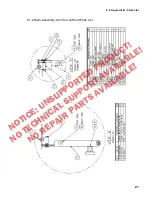6.0 User’s Guide
11
6.6 Cut Stick Rotation and Replacement
Through time the cut stick will become worn, affecting the quality of cut on the lower sheets of a pile.
Rotating or replacing the cut stick will provide a fresh surface for cutting.
Disconnect main power.
See Section 2.2 Power Lockout Procedure.
1. Use the cut stick hook from the toolkit to remove either end of the cut stick.
2. Once an end of the stick has been freed from the slot, pull the remaining portion out of the
slot by hand.
3. Rotate or flip the stick until a new surface is oriented such that it would lie under the knife
when reinserted into the slot.
4. If all surfaces (2 on each side, 4 total) have been used, replace it with a new cut stick.
5. Insert the cut stick
•
Place one end into the end of the slot.
•
Press down on the stick with one hand while wiggling the stick back and forth with the
other. This is necessary because the stick has a wavy shape and will not simply fall
into the slot.
Figure 2- Removing the Cut Stick
NOTICE: UNSUPPORTED PRODUCT!
NO TECHNICAL SUPPORT AVAILABLE!
NO REPAIR PARTS AVAILABLE!