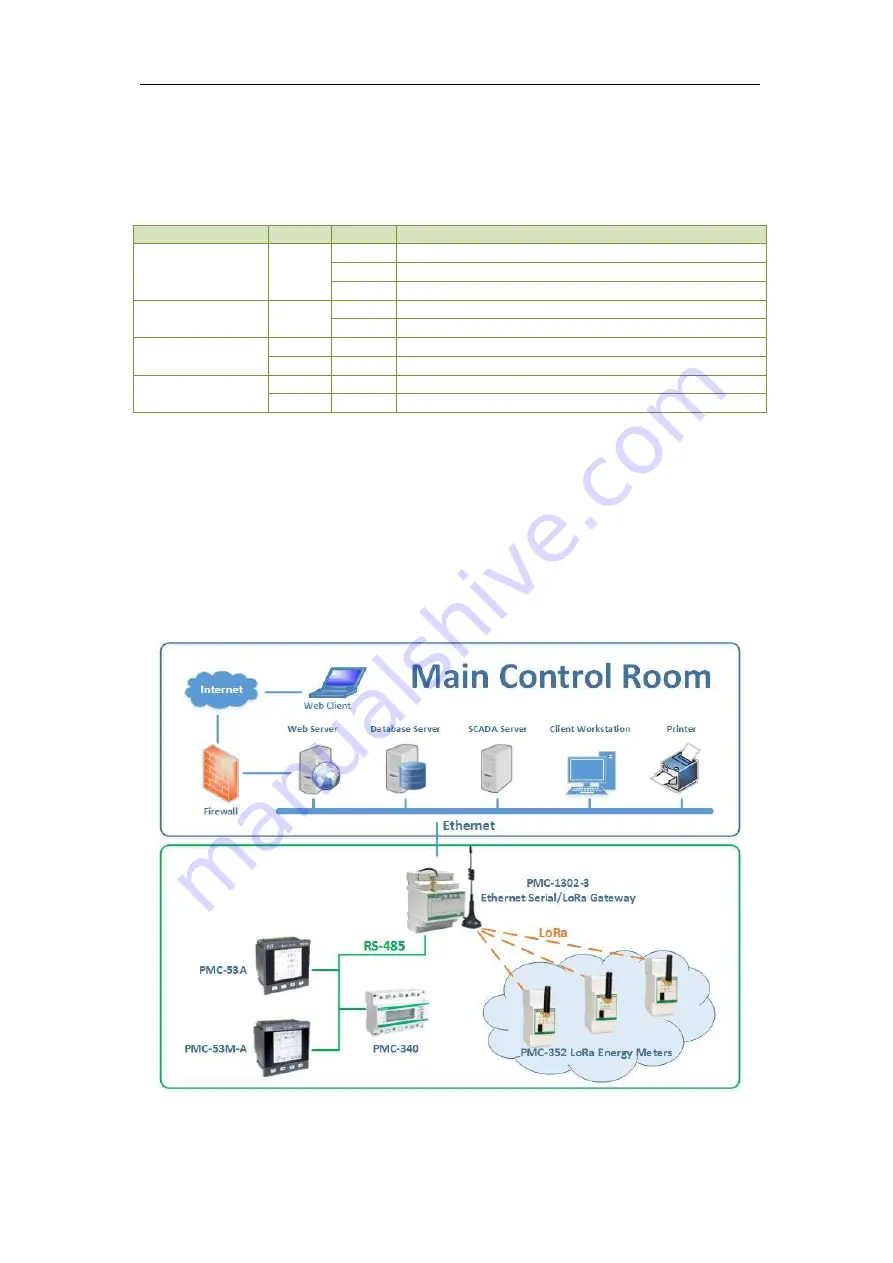
8
CET Electric Technology
Chapter 3 Operating the PMC-1302-3 ESG
3.1 Front Panel LED Indicators
There are three or four LED indicators on the PMC-1302-3 ESG’s Front Panel as described in the
following table.
LED Indicator
Color
Status
Function
Run
Green
On
System is running abnormally
Off
Power off or system is running abnormally
Blinking Power is on and system is running normally
Data
(LoRa option only)
Yellow
On
LoRa is running abnormally
Blinking LoRa is receiving or transmitting data
P2
Green
Blinking P2 is receiving data
Yellow
Blinking P2 is transmitting data
P3
Green
Blinking P3 is receiving data
Yellow
Blinking P3 is transmitting data
Table 3-1 LED Indicators
3.2 Reset Button
There is a
Reset
button at the lower right-hand corner of the PMC-1302-3’s front panel. Pressing and
holding the
Reset
button for 1 to 5 seconds will cause the PMC-1302-3 ESG to initiate a reboot
sequence. The reboot process would be completed in approximately 30 seconds. Pressing and
holding the
Reset
button for more than 5 seconds will reset the PMC-1302-3 ESG to default factory
configuration.
3.3 Typical Application
The following figure shows the typical application for the PMC-1302-3 ESG.
Figure 3-1 Typical Application







































