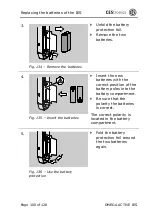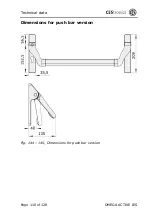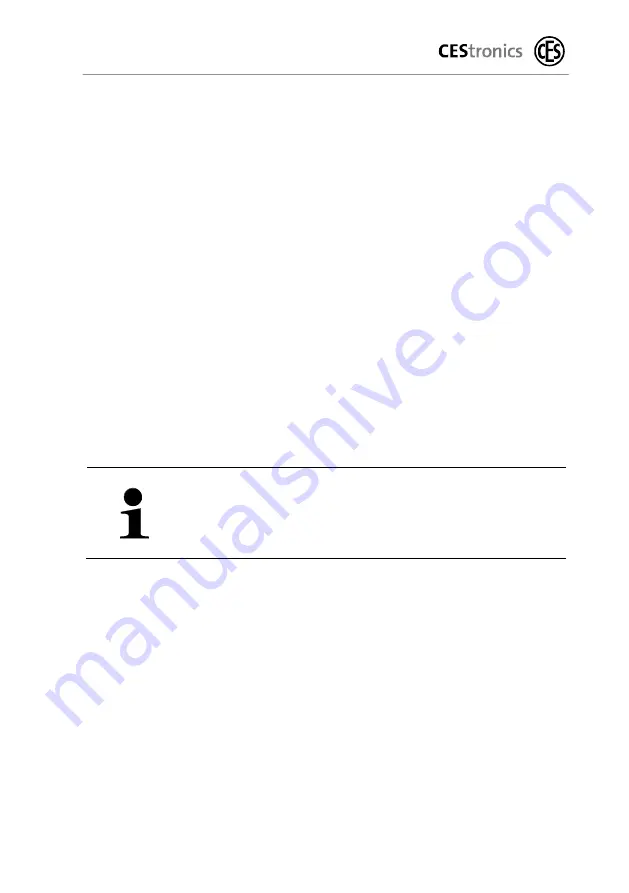
Programming with the RF-Stick
Page 96 of 128
OMEGA ACTIVE IES
Insert the RF-Stick in a free USB port of your PC (or
netbook).
Launch the OMEGA software and log in.
After a few seconds the two status messages "System ready"
and "RF-Stick ready" appear in the status line.
Edit your locking system as desired.
You will then see a new status message "Programming
required".
Go to the "Other" menu and select "Program changes".
OR
select "Programming" in the upper menu bar and click
on "Reprogramming all devices".
You will now see two new status messages in the status line
"Programming running" and "RF-Stick ready for programming".
Go with your notebook / netbook near your locking devices
(max. 10m).
Hold the RF-STICK-MASTER within reading range of your
locking device.
If the distance between the RF-Stick and the
locking device is too long (longer than 10 m), the
locking device will signal the lacking connection
with a long beep and red LEDs.
When the locking device has detected the RF-STICK-MASTER,
it signals this with a long beep and the green LEDs will go on
for about five seconds.
When the transmission starts, the green LEDs start flashing
and continue to flash until the data transmission is finished.
After the data transmission has been finished, the
programming job is deleted from the "Programming status"
list.