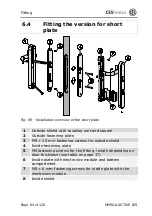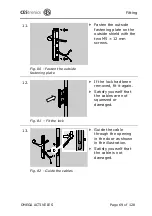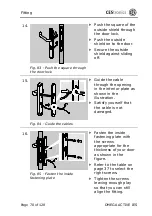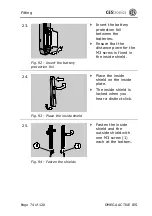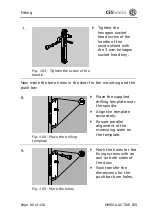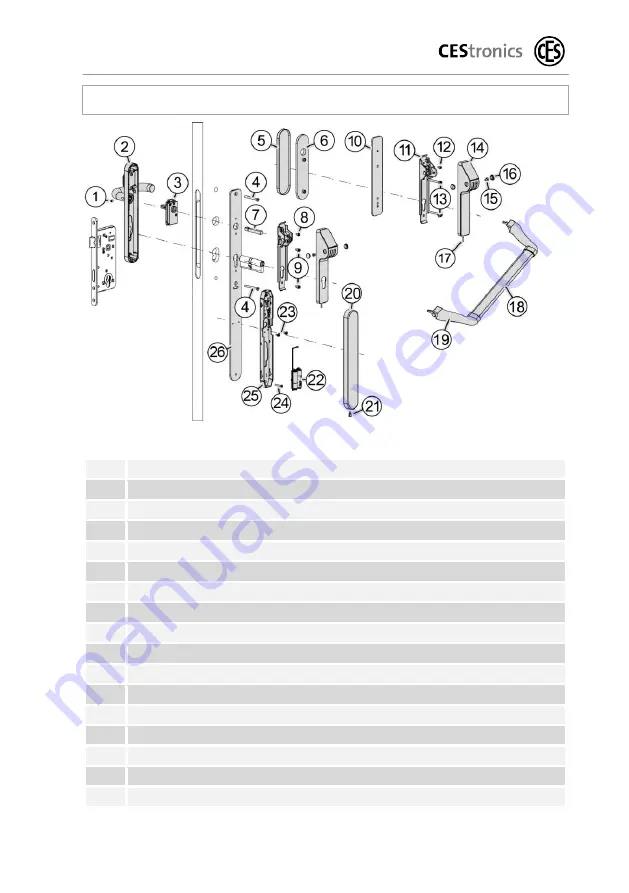
Fitting
Page 76 of 128
OMEGA ACTIVE IES
6.5
Version for push bar installation
Fig. 96 - Installation overview for push bar version
1
1 x M6 fixing screw for handle
2
1 x Outside shield with antenna
3
1 x Coupling unit with direction indicator
4
2 x M5 fastening screws
5
1 x outside shield
6
1 x outside fastening plate
7
1 x Spindle (square)
8
1 x M4 x 6 mm fastening screw
9
2 x M5 x 6 mm fastening screws
10
1 x spacer
11
2 x crossbar mechanism
12
1 x upper fastening screw M4 x 6 mm
13
2 x centre/lower fastening screw M5 (not shown)
14
2 x cover plate for crossbar mechanism
15
2 x fastening screw for lever arm M5 x 10 mm
16
4 x cover cap for pos. 15
17
2 x stud screws for pos. 14