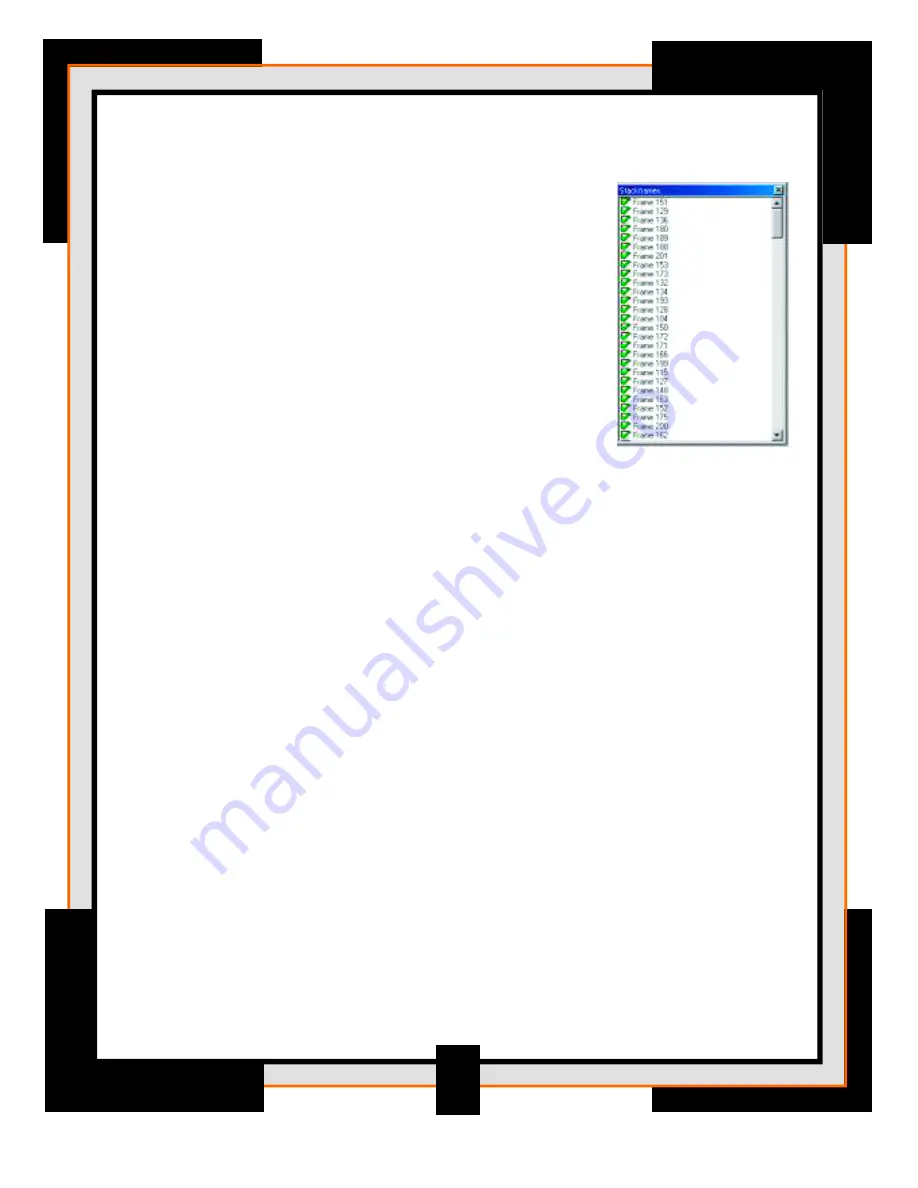
The effect of both sliders on the total number of images to be stacked will be shown in the
lower part of the screen (text).
2. Show Stacklist
– When this checkbox is set, it will open
a window that allows you to select/deselect images of
a sequence at will. The images are ordered by image quality
therefore limiting the de-selection process to the best images.
Due to the fact that the image-estimation is not always effective
this will allow you to weed out the worst of the images before
stacking. The control has the same functionality as the frames list
window on the initial Select Input page. It also shows the images
directly when the slider moves.
3. Options panel
– Colour processing: You can (re)decide at
this stage to go for a colour or a B/W image. The B/W images
will (if you use colour input) be based on the intensity-sum of the
RGB components (intensity = 0.114* blue + 0.587 * green +
0.299 * red).
LRGB:
This new setting allows you to process the image further as LRGB. In the wavelet-page
a new control will appear that allows the setting of the L= a*R+b*G+c*B mix. This has the
advantage of keeping the original colours that appear after stacking and still improve on the
resolution by using the L-channel (can be separately loaded in case of FITS)
Use image quality:
During stacking, the quality of every image (red line in the graph) is
used as a weighing factor. When unchecked, every image gets an equal weight in the stack
otherwise images with a lower quality will be less important in the stack.
Expand image:
This will expand the final image to a size that covers all the area con-
tained in a set of frames. If you combine two images with a common feature as alignment
that are for instance shifted 50 pixels in X-direction the output of the image will be 50-pixels
wider than the original image. This can be especially usefull in the creation of moon-mosaics.
Be aware that the outer edges of expanded images are often only covered by a few frames
and therefore look noisier. The stack does balance for different amount of frames used for
a single pixel.
23
























