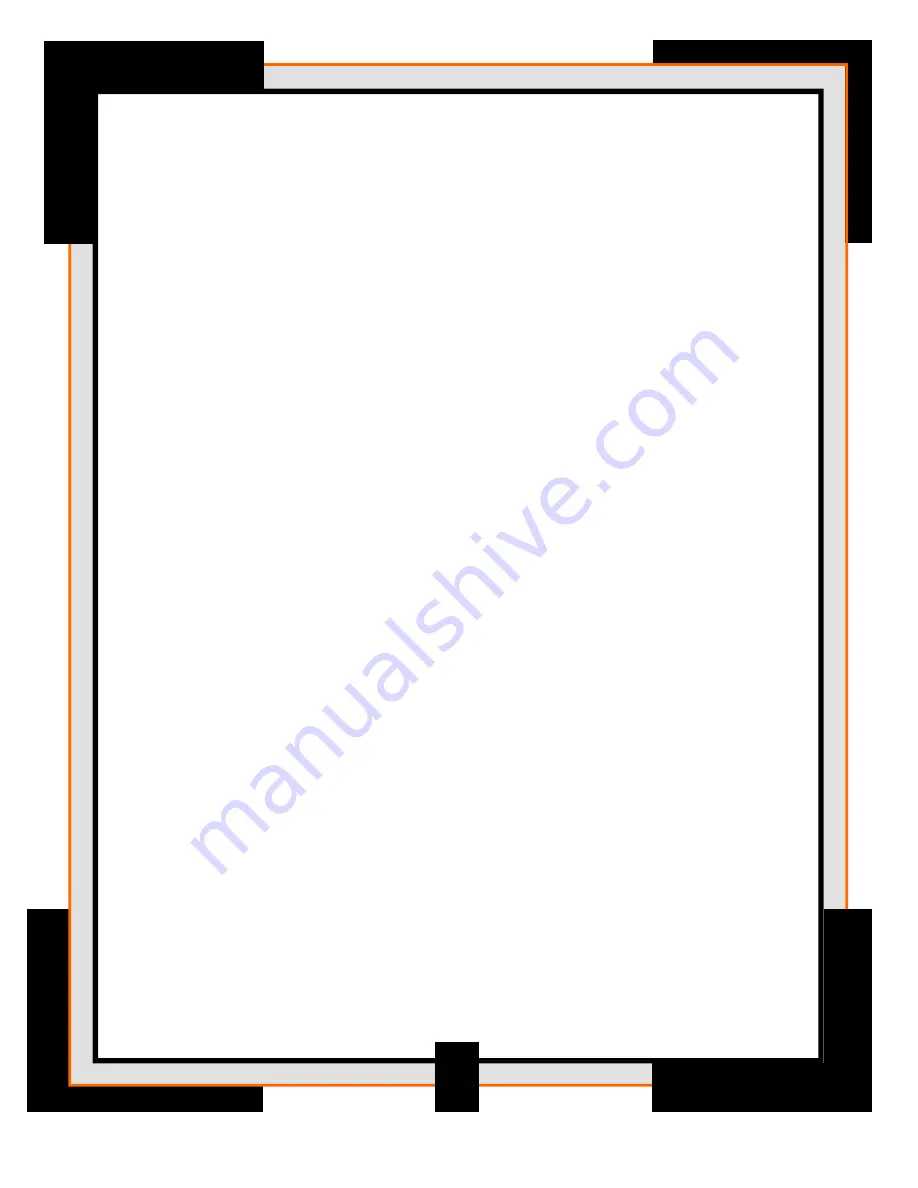
Imaging Basics
Congratulation on your purchase of the Celestron NexImage solar system
imaging camera.
Parts list
Your NexImage comes with the following:
• NexImage Camera with 1.25” adapter and USB cable attached
• CD-ROM including:
AmCap video capture software
Registax image processing software
NexImage drivers
Complete operating instruction in PDF format
Recommended Minimum System Requirements
PC running Windows 98SE or better
333Mhz Pentium II or better
128 MB of RAM
40 MB of hard drive space
Screen resolution of 1024x768 or higher
How it works
NexImage utilizes a light sensitive CCD imaging chip to capture streaming
video of any solar system object. This video can easily be viewed as hundreds
of individual images (frames) that can be digitally stacked to significantly
reduce the electric “noise” inherent in video chips and bring out the unseen
fine detail (signal) hidden with in your image. The NexImage camera takes
advantage of the fact that the signal to noise ratio of your stacked composite
image is proportional to the square root of the number of frames combined.
This means that stacking as few as 16 frames will reduce the grainy noise of the
composite image by 4 times. While stacking as many 1600 frames will improve
the image by 40 times! However, stacking the individual frames is only half the
power of the NexImage imager. With the included software package, each
individual frame is analyzed for quality to filter out those frames most affected
(blurred) by poor atmospheric “seeing”. This form of after-the-fact adaptive
optics, leaves only the sharpest, clearest frames to be stacked and aligned into
a high quality image. Finally, powerful processing features automatically break
the image up into individual unsharp mask layers that can be used to bring
out tremendous detail and reveal final images that will rival those taken with
astronomical CCD cameras costing thousands of dollars
10












































