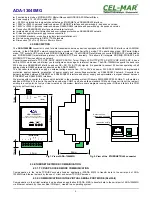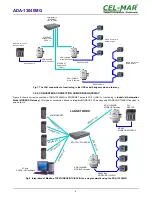Fig 11. Connection of the RS485(2W) devices to ADA-13040MG
3.3.4. LINE TERMINATION
The application of Line Termination (terminator) Rt = 120 ohms on the ends of the Bus, will reduce electrical reflection in long data line
at high baud rate. It is not needed below 9600Bd. For over 1000m @ 9600Bd or 700m @ 19200Bd the line termination should be
used, if there are problems with proper transmission.
Example connection of Rt are shown on Fig. 9, 10, 11. The resistor Rt = 120
Ω.
The ADA-13040MG Converter has two implemented terminators, connected to terminals Tx+/A – Tx-/B and Rx+ - Rx- by the use SW1
microswitch (see table below).
SW1
Description
SW1-1
ON – enable the terminator 120
Ω
to terminals Tx+/A and Tx-/B
OFF – disable the terminator 120
Ω
to terminals Tx+/A and Tx-/B
SW1-2
ON – enable the terminator 120
Ω
to terminals Rx+ and Rx-
OFF – disable the terminator 120
Ω
to terminals Rx+ and Rx-
3.4. POWER SUPPLY CONNECTION
The power supply to the ADA-13040MG should be DC (regulated) from the scope 10 V= to 30V= and nominal power more then 3W.
Power cable from DC power supplies to device must not be longer than 3m. Observe the polarity, connect positive (+) of DC power
supplies to V+ and negative (-) end to V- terminal. ADA-13040MG has the protection from opposite connection of power supply.
4. ACTIVATION
If connection was made properly green LED PWR on front panel of converter should lit, if not check polarization of connected power.
When data is transmitted the ACT LED on RJ45 connector and RX, TX LED's on front panel should blink. This LED are show below:
LED
Description
Power
green PWR
Signalization of Power Supply
RS485/RS422 interface
red RX
Signalization of data receiving by ADA-13040MG from RS485/RS422 port
yellow TX
Signalization of data transmission from ADA-13040MG through RS485/RS422 interface
ETHERNET interface
yellow LINK
Signaling a valid connection to the network
green ACT
Signaling data transmission
5. CONFIGURATION
Should be configured network services and network setting of the ADA-13040MG converter. Below are described the stages of
software installation and network setting configuration of converter.
11
ADA-13040MG
R
S
4
85
(2
W
)
te
rm
in
al
G
N
D
RS485/422
terminal
Vss+
Vss-
Power
Supply
V -
V +
Tx+/A
Tx-/B
Rx+
Rx-
-
-
A
B
R
S
48
5
(2
W
)
te
rm
in
a
l
G
N
D
-
-
A
B
R
S
48
5
(2
W
)
te
rm
in
a
l
G
N
D
-
-
A
B
R
t
Rt
RS485(2W) Network
1200m
ADA-13040MG
ETHERNET
connector
RJ 45
GND