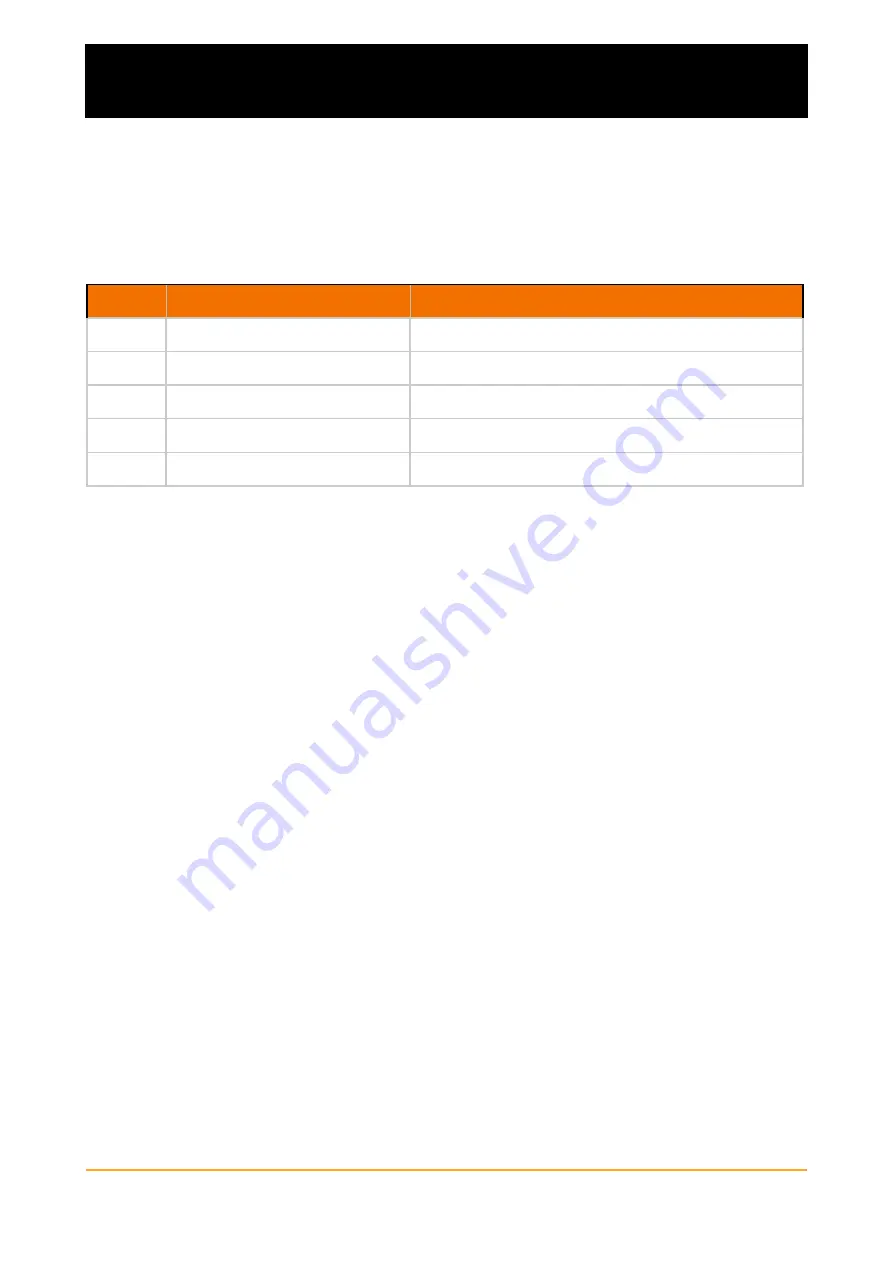
Setting up and using the MMX
(continued)
When you reboot the
MMX
, it will enter a startup sequence and use the
INDICATOR LED
to illustrate its status.
This sequence is as follows :
If the
CLIENT ID
is set to 6, indicating that the
MMX
should be connected by wire on Port 3 to the AFX, the
INDICATOR LED
will flash GREEN when data is received from the AFX.
If you are using the
MMX
as the control method for lenses, then it
must
also be attached
during the calibration process for lenses.
As the
MMX
is a client device for the AFX then it must be powered on
after
the AFX has
fully booted. Please see
POWER ON SEQUENCE
section of the User Guide for more
information.
To reboot the
MMX
, you can either cycle power by removing and replacing the cable in
Port 1 or hold down the
BUTTON
for several seconds until you see the
INDICATOR LED
begin a RED flashing sequence, after which it will reboot and begin the startup sequence
again.
To ensure the continuity of the
CLIENT/SERVER
connection between the
MMX
and
AFX
,
powering off the
MMX
will instigate a reboot of the
AFX
.
As with the AFX, the
MMX
is firmware upgradeable by the user when new versions of
firmware are made available and the instructions for this process will be in the release
notes for any new version.
STAGE
LED COLOUR
NOTES
1
GREEN
Power on indicator
2
FLASHING BLUE
Number of flashes indicates
CLIENT ID
3
WHITE
Searching for AFX with matching
SERVER ID
4
SOLID BLUE
Connected to matching AFX
SERVER ID
5
RED
Failed to find matching AFX
SERVER ID
AFX USER GUIDE
WWW.CDATEK.COM
27
OPTIONS - MMX (pt 2)





























