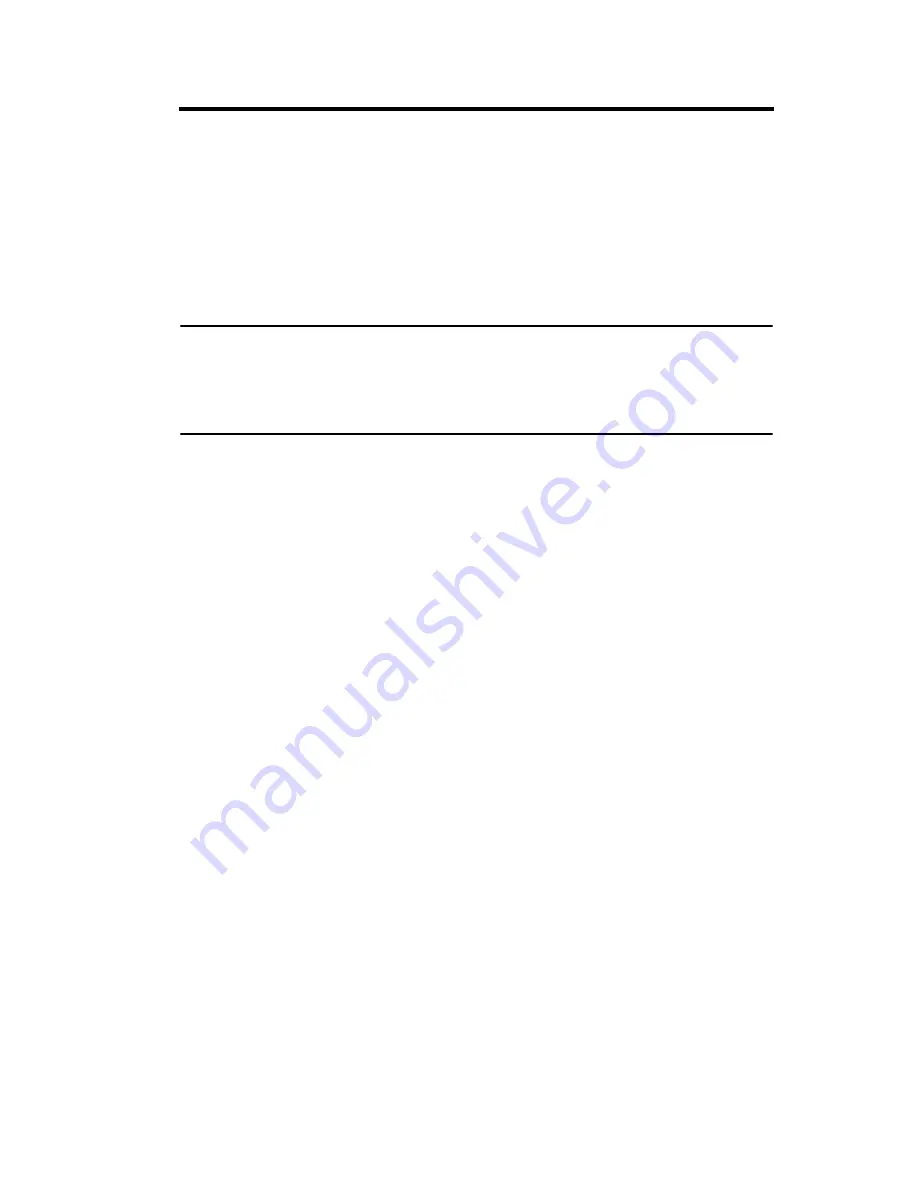
Xerox Print Driver Setup
4—13
Setting up Paper Colors on the Xerox System
If you wish to use more than one paper color when printing with the
FaxPress Xerox Interface - for example, one color for fax print-outs, and
another color for fax notices - take the following steps. This procedure
assumes that you have 2 trays with different colored paper in your Xerox
system.
Note:
This procedure requires that the FaxPress Xerox Interface
software be installed on your FaxPress Xerox Interface
workstation. See
Chapter 5 "Installing the FaxPress Xerox
Interface"
for details.
1. For each special paper color, create an extra local print driver for
your Xerox system on your FaxPress Xerox Interface worksta-
tion, using the procedure in
Installing Xerox Print Drivers on
page 4-3
.
2. Rename the extra printer drivers for each color. For example, if
you have a driver you want to use for Red paper, first choose
Start>Settings>Printers
3. In the Printers window, select the new driver you have created
and add RED to the name; so
Xerox WorkCentre Pro 35 PCL6
would become
Xerox WorkCentre Pro 35 PCL6 RED.
4. Rename each of the drivers for the different colors in this way.
5. Open the Properties screen for each driver, then click the
Print-
ing Preferences
button to open the Preferences screen, as you did
in
"Configuring the Xerox Print Driver"
earlier in this chapter.
Содержание 61-1273-001
Страница 1: ...FaxPress The Integrated Network Fax Server FaxPress Xerox Interface Guide...
Страница 4: ...iv Index ____________________________ IX 1...
Страница 16: ...FaxPress Xerox Interface Guide 2 6...
Страница 27: ...Xerox Print Driver Setup 4 5 5 A set of Print and Fax options appear 6 Click Install Your Windows Print Driver...
Страница 38: ...FaxPress Xerox Interface Guide 4 16...
Страница 50: ...FaxPress Xerox Interface Guide 5 12 7 Click the Repository tab 8 Click Add to specify a fax repository folder...
Страница 60: ...FaxPress Xerox Interface Guide 5 22...






























