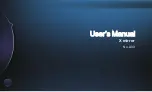06
2.2 CAR DVR function operation
When the top right of the icon bar displays information indicates
【
】
(flashing),
touch the icon to go to the current video interface,Touch the left analog disc or
【
】
into the driving record instrument interface menu.
CAR
DVR
2 Function operation
① --->
Recording /pause,
② --->
Quick lock button,lock the current playing video
③ --->
Captured frame images from video.
④ --->
Set interface
Recording
Can set the
【
save video files
】
/
【
recording quality
】
/
【
recording resolution
】
【
boot record
】/
【
Sound Recording
】
/
【
Recording Format Card
】
six options .
Содержание CASDVRCAM
Страница 1: ...User s Manual X mirror No A00...