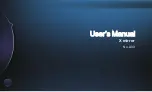10
1
)
When there is outside calling, in any mode,
the system will automatically switch Bluetooth
handfree interface, and playing music for
original mode will turn to incoming ring.
2
)
Press
the“
Answer ”,
“ hang
up ”
on
the
screen
to
choose
answer
or
reject
.
If
answer
is
set
up
for
:
automatically
answer
,
after
ring
for
three
times
,
it
will
automatically
connect
telephone
.
3
)
During
communication, click “ switch
”
to
switch
communication
between
car
amplifier
and
mobile
phone
.
Answer the phone
2 Function operation
--->
Phone book images appears, the
phonebook displays incoming calls,
received calls, and missed numbers.
Phone book
Call records
--->
Call
history
--->
Call
recording
--->
Missed calls
--->
Refresh
Содержание CASDVRCAM
Страница 1: ...User s Manual X mirror No A00...