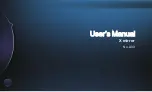1 Basic operation
04
1.1 Enter the main
menu
interface
3)The screen display the current date information on the
of main interface.
right
1)
press
icon on rear view screen to open screen
/
close screen
.
【
】
Touch icon to back to main interface.
After connect the power
:
2) Wave swept from left to right to open screen.
5
)
and etc.
Main function :
NAVI
、
CAR
DVR
、
BLUETOOTH
、
USB(
COMPASS
SETTING
Video/Music/Photo)
、
、
M
HL
、
4)
Slide or touch
button to change different function menu.
The main interface was in selected state, only four functions display on the screen.
/
【
】
Содержание CASDVRCAM
Страница 1: ...User s Manual X mirror No A00...