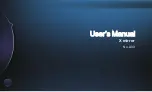01
Enter the electronic manual
①
Touch the icon to enter the corresponding
interface.
②
Back
--->
Back to the main interface
③
Numeric Keypad
--->
Input corresponding
number and click ok to confirm.
④ / --->
Menu up
/
down page
Touch icon function description
Enter the corresponding interface, icon
description (Touch anywhere on the screen
to hide or display)
①
Back
--->
Back
to
the
main
menu
② / --->
Up
/
down page
③ / --->
Zoom
in
/
out
④
Contents
--->
Back
to
menu
interface
Touch the menu on left side, find
--->【
--->
【
【
】
】
】
button to enter the electronic manual interface.
SETTING
Other
E-INSTRUCTIONS
Содержание CASDVRCAM
Страница 1: ...User s Manual X mirror No A00...