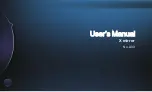05
2.1 NAV function operation
In the main menu press the
【
】
button on the left function interface to
enter the navigation mode.
NAVI
This function is available only when connected with navigation module.
In navigation mode only the touch screen functionality of the navigation software
will be available .If other functions needed you must exit the navigation mode.
2
Function operation
Music function during navigation
When switching to the navigation state from
multimedia changer state, you can enjoy
music normally. When there is navigation
indication, the system will adjust the volume
of the music and navigation.
Volume adjustment
Under navigation status and when there
is music output,it is to adjust the system
volume at this time.
Under the voice navigation status,
it is
only for NAV volume adjustment.
Содержание CASDVRCAM
Страница 1: ...User s Manual X mirror No A00...