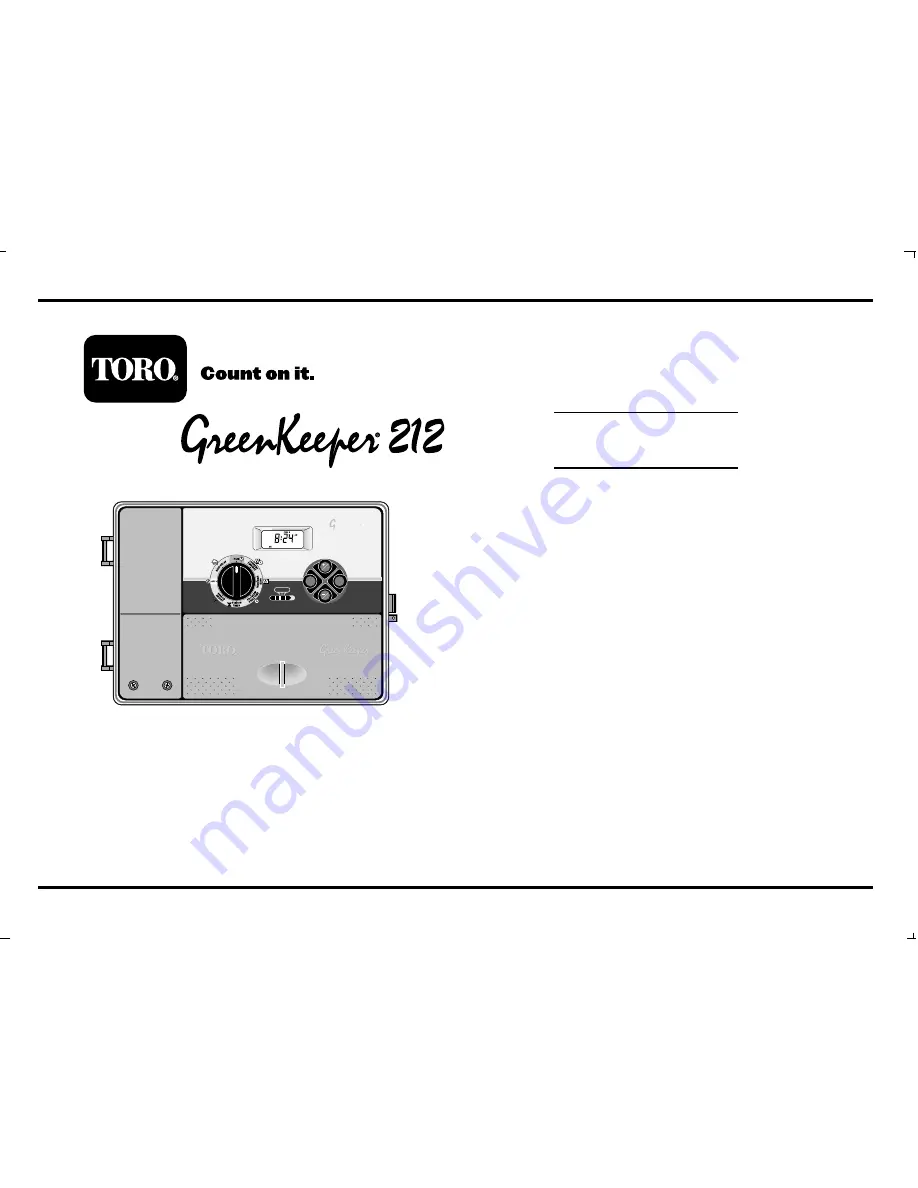
GreenKeeper 212 Features:
• Easily Expandable Up To 12 Stations
with 2-Station Plug-in Modules
•3 Watering Programs With:
- Calendar, Interval and Odd/Even Days
- 1 Min. to 4 Hrs. Station Run Time
- 4 Start Times Per Program
•Battery Back-Up
•Automatic Pump Start
•Seasonal Run Time Adjust
•Rain Delay
•Rain Sensor Ready
•Remote Control Ready
•Snap-in Wire Connectors
Automatic Sprinkler System Controller
User’s Guide
MANUAL
START
ON
NEXT
OFF
PROGRAMS
B
C
A
R
R
Содержание GreenKeeper 212
Страница 3: ...Controller Components GreenKeeper 212 Introduction and Set Up 2 1 3 BATTERY 2 ...
Страница 12: ...11 Example ...


































