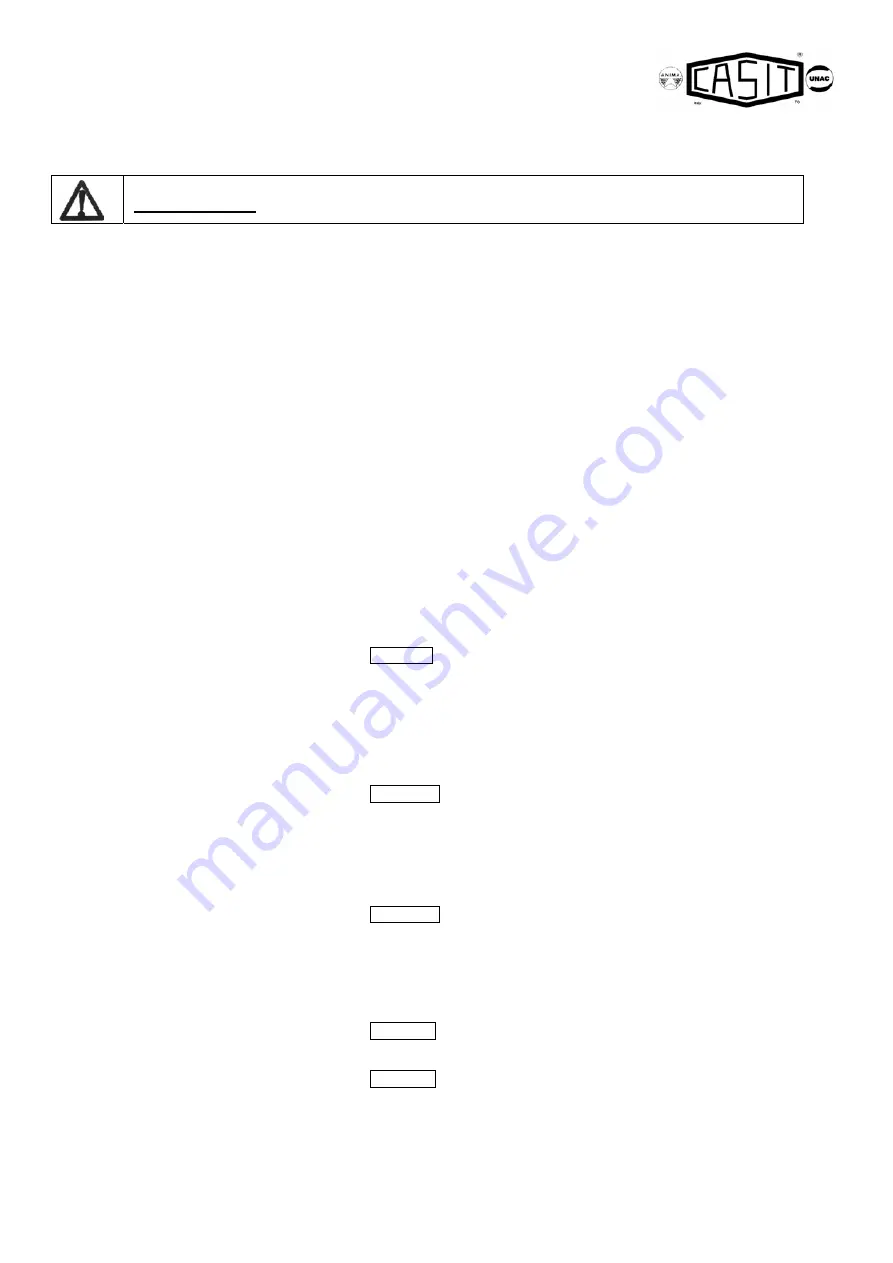
EQ400I
ENGLISH
5.4
CHECK THE MOTOR RUNNING DIRECTION AND OPERATING COURSE LEARNING
Attention!!
THE MOTOR MUST HAVE A DELTA CONNECTION
5.5
CHECK THE RUNNING DIRECTION of the MOTOR
1. Close the door.
2. Switch DIP 8 (Man Present) to
OFF
3. With the Start (OPEN) and Close buttons, check the correct running direction and invert the motor polarity if
necessary.
5.6
LEARNING THE OPERATING COURSE
1. Leave the door in the closed position (closing limit stop, activated)
2. Set the Dip 8 (Man present) to the
“ON”
position
3. Press the P1 button for at least 2 seconds until the LED
“L1”
flashes.
4. Press the OPEN button (Start input) and keep it pressed until the door is completely open (Opening end Limit
stop reached).
5. Press the Close button (Close Input) to re-close door
6. When the Closing end Limit stop is reached the door stops, the LED L1 stops flashing and the stroke learning
procedure is completed.
Note 1: Yellow LED fast flGreen LED OFF = Door in opening
Note 2: Yellow LED fast fl Green LED ON = Door in closing
Note 3: Yellow LED two flashes every 4-5 seconds = signals an error (e.g. Edge programmed as NC instead a
resistance connected, photocell autotest failed, etc.) This type of error prevents entering into programming. (See
display
P4.1
to show alarm produced)
5.7
SETTINGS AND OPERATING LOGIC.
5.7.1
Operating with automatic closing.
SW1 - ON
•
A start open command.
•
A second impulse during the opening is not accepted.
•
A command during the pause resets the Pause time.
•
A command during closing inverts the motion and resets the Pause time.
NOTE: The pause time can be set from 0 to 60 seconds.
5.7.2
Step by Step operation .
SW1 - OFF
•
A start command opens.
•
A successive command stops the door.
•
The next command closes.
•
The next command stops the door.
5.7.3
Man Present Operation.
SW1 - OFF
Press the Open (Start) button until completely open then release.
Press the Close button until completely closed.
NOTE: If the pushbutton is released during the opening or closing manoeuvre the operator stops.
5.7.4
FINAL THRUST
SW2 – ON
At the end of the closing manoeuvre, after the limit stop has been tripped a final thrust is given.
5.7.5
Self-Test of the photocells
SW3 – ON
At the start of each manoeuvre, the control unit switches the photocell on then off to check its functionality, if there
is a change in the signal it will not perform the manoeuvre.
NOTE: The alarm signals can be checked in the ALARMS menu on the display.
Pagina 5 di 9 Rev. 00 del 30/11/2009









