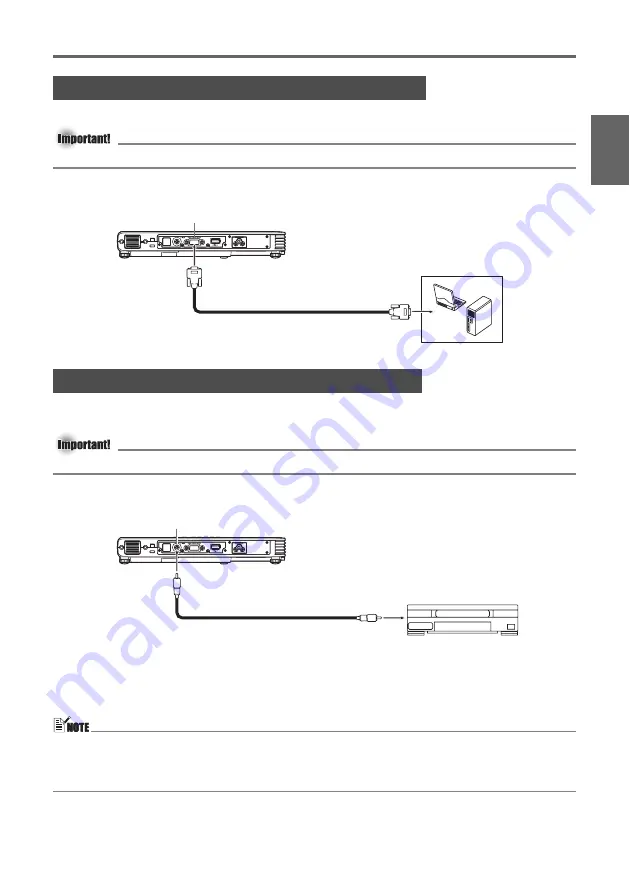
E-17
Getting Ready
En
gl
is
h
You can use the projector to project an image of video output from a computer.
z
Always turn off the projector and the computer before connecting them.
You can use the projector to project an image from a video deck, TV, video camera, or other
video device.
z
Always turn off the projector and the video device before connecting them.
z
You can use the bundled video cable to connect to a pin jack (RCA) type VIDEO output
terminal. When connecting a video camera or other video device with a special video output
terminal, use the special cable that comes with the video device. For details, see the
documentation that comes with the video device.
z
The RGB input terminal can be connected to the component video terminal of video
equipment using an optionally available component video cable (YK-3). For more information,
see “Connecting to a Component Video Output Device” in the User’s Guide
(UsersGuide_English.pdf) on the CD-ROM that comes with the projector.
Connecting a Computer to the Projector
Connecting to a Standard Video Device
RGB input terminal
Projector
Computer
Bundled mini D-Sub cable
To monitor terminal
(analog RGB output terminal)
Video device
Bundled video cable
VIDEO input terminal
To VIDEO output terminal
Projector
Содержание XJ-35
Страница 38: ......
















































