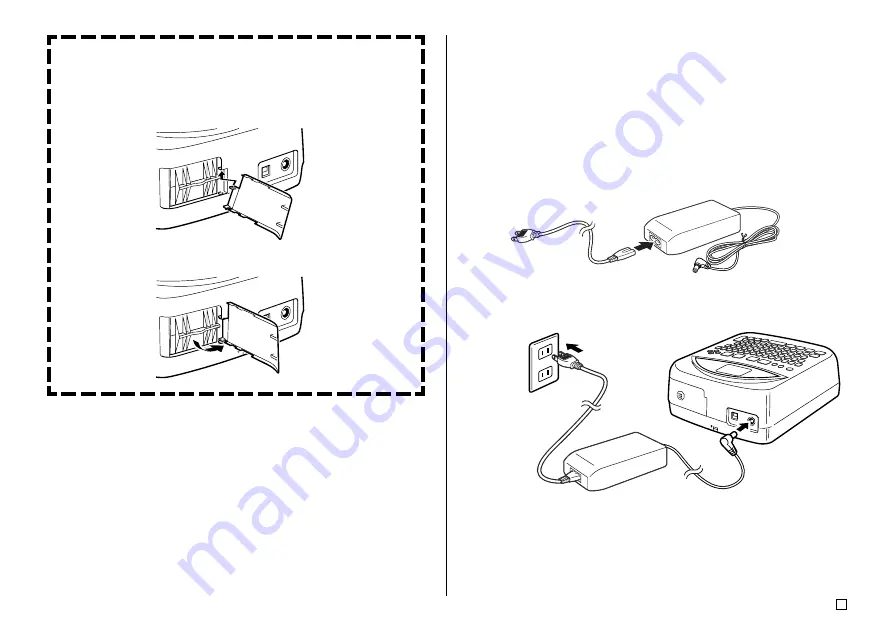
17
E
Replacing the Battery Cover onto Its Hinges
The battery compartment cover may come off its hinges when you open
it. If it does, perform the following steps to replace it.
Aligning the cover to the right, insert the upper hinge as shown in the
illustration.
Slide the bottom hinge into place as shown in the illustration.
Using the AC Adaptor
You can use the optionally available AC adaptor (AD-A12280L) to power the
printer from a standard household wall outlet.
Note the following important precautions whenever you use the AC adaptor to
power your printer.
To connect the AC adaptor
Important!
Use only the AC adaptor model specified for this printer.
1.
Connect the power cord to the AC adaptor.
2.
Connect the AC adaptor plug to the AC adaptor terminal of the printer
1
,
and then plug the power cord into a household power outlet
2
.
1
2
Содержание CW-75 - Disc Title Printer Color Thermal Transfer
Страница 65: ...63 E Illustrations Symbols Dingbats and Special Characters SYMBOL DINGBAT NUMBER GREEK RUSSIAN...
Страница 69: ...CASIO ELECTRONICS CO LTD Unit 6 1000 North Circular Road London NW2 7JD U K...
Страница 70: ...CASIO COMPUTER CO LTD 6 2 Hon machi 1 chome Shibuya ku Tokyo 151 8543 Japan MO0304 A...
















































