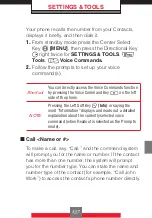2.
Answer or ignore the alert:
To answer the alert, press and hold the PTT Key
,
and begin talking.
To ignore the alert, press the Right Soft Key
R
[Ignore]
.
3.
Release the PTT Key
,
to let the other party
talk.
4.
Press the End/Power Key
to end the call.
PTT Screen Icons
The following icons are displayed on the incoming/
outgoing PTT call screen or the PTT calls in the
Recent Calls list:
Connecting to [individual name]
Connected to [individual name]
Connecting to [group name]
Connected to [group name]
Talking to [individual name]
Talking to [group name]
Listening to [individual name]
Listening to [group name]
Alerting [individual name]
Call ended [individual or group name]
132
Содержание Boulder
Страница 242: ...NOTES ...