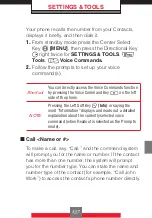Push to Talk
2.
Press the Right Soft Key
R
[Options]
, then
press
3
Temp PTT Group
.
3.
Press and hold the PTT Key
,
. Listen for the
“OK to Talk” tone. The message “Talking to” will
appear on the display. Speak while holding the
PTT Key
,
.
4.
Release the PTT Key
,
to let the other party
talk.
5.
Press the End/Power Key
to end the call.
Making a PTT Call
k
PTT Call Types
You can make two types of PTT calls:
• A
barge call
automatically connects to the other
party. The receiving party does not have the
option to ignore the call.
• An
alert call
sends the receiving party a tone
indicating that someone wants to talk with them.
The call recipient has the option to either answer
or ignore the call.
k
Call from PTT Contact List (Barge)
1.
Press the PTT Key
,
to access your
PTT
Contact List
.
2.
Press the Directional Key
j
up or down to
highlight the PTT Contact entry you wish to call.
127
Содержание Boulder
Страница 242: ...NOTES ...