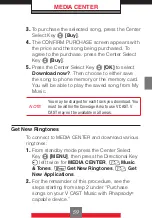4.
Press and hold the Clear Key
C
to delete the
number.
5.
Press the Center Select Key
c
[SAVE]
.
A confirmation message appears.
k
Deleting a Contact Entry
1.
From standby mode press the Right Soft Key
R
[Contacts]
.
2.
Press the Directional Key
j
up or down to
highlight the Contact entry to be deleted.
3.
Press the Right Soft Key
R
[Options]
.
4.
Press
2
Erase
.
5.
Press the Directional Key
j
up or down to
select
Yes
.
6.
Press the Center Select Key
c
[OK]
.
A confirmation message appears.
k
Deleting a Speed Dial
1.
From standby mode press the Center Select Key
c
[MENU]
.
2.
Press the Directional Key
j
up or down to
highlight
Speed Dials
, then press the Center
Select Key
c
[OK]
.
3.
Press the Directional Key
j
up or down to
highlight the Speed Dial number.
4.
Press the Right Soft Key
R
[Remove]
.
5.
Press the Directional Key
j
up or down to
select
Yes
.
48
Содержание Boulder
Страница 242: ...NOTES ...