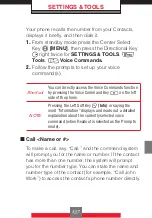SETTINGS & TOOLS
4.
Press the Center Select Key
c
[START]
to start
the countdown timer.
• Press the Center Select Key
c
[STOP]
to stop
the countdown timer.
• Press the Left Soft Key
L
[Reset]
to reset the
countdown timer.
NOTE
When the flip is closed and the phone is in idle mode,
the Countdown Timer can be activated by holding
down the Voice Command Key
.
for two seconds
and then pressing it again. Press down on the side
Volume Key
>
to select the set timer values, and
press up on the side Volume Key
<
to start or
pause the timer. Press and hold up on the side Volume
Key
<
for two seconds to reset the timer. To return
to idle mode, press and hold the Voice Command Key
.
for two seconds.
World Clock
To determine the current time in another time zone or
country:
1.
From standby mode press the Center Select
Key
c
[MENU]
, then press the Directional Key
r
right twice for
SETTINGS & TOOLS
,
2
Tools
,
7
World Clock
.
2.
Press the Directional Key
s
left or right to view
the time in different cities. To view a list of the
cities, press the Right Soft Key
R
[Cities]
.
145
Содержание Boulder
Страница 242: ...NOTES ...