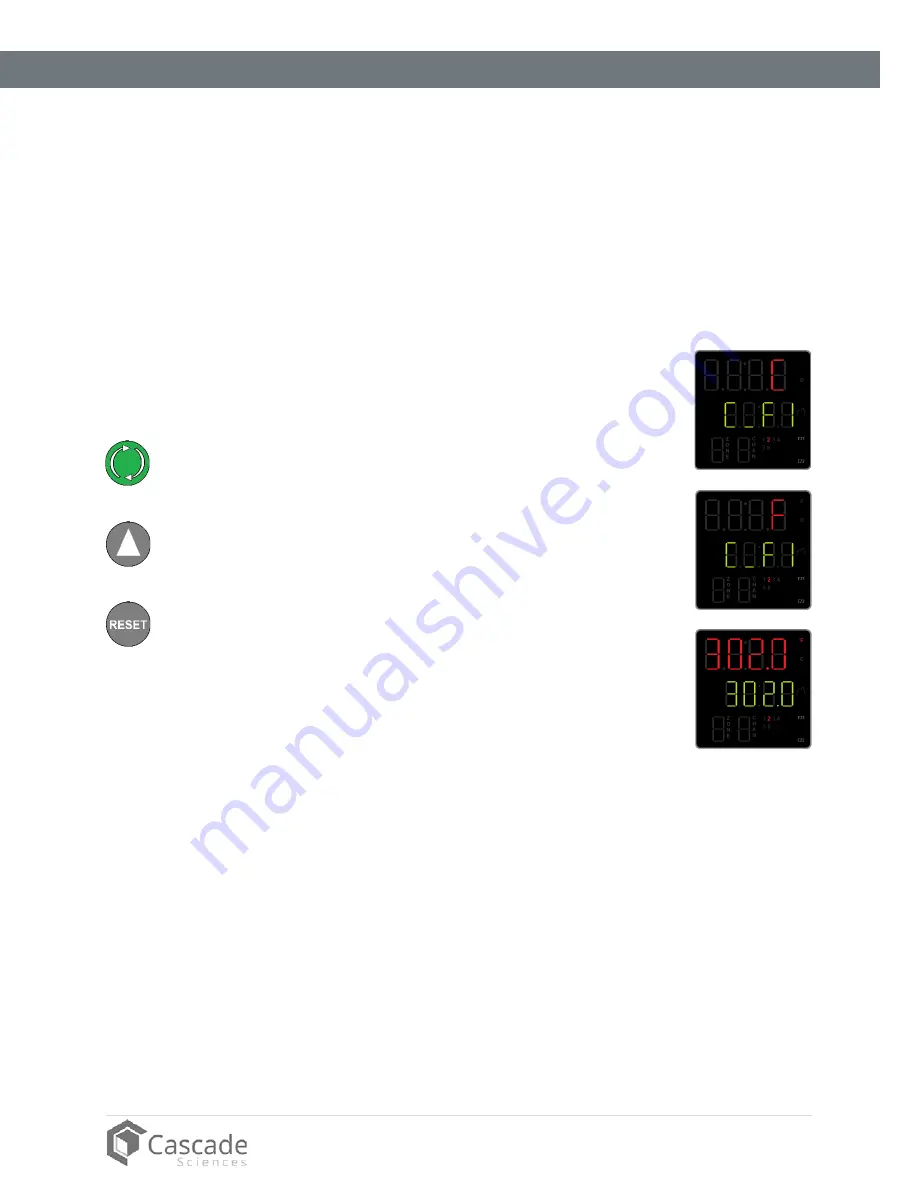
45
|
P a g e
cascadesciences.com
|
Tel. 503 847-9047
OPERATION
C
HANGE
U
NIT OF
M
EASUREMENT
The controller can display temperatures in either Celsius or Fahrenheit.
1.
From the homepage, advance to the “C_F1” unit of measurement
option.
a.
Push the green Advance button 7 times.
2.
Change the unit of measurement.
a.
Use the Arrow button to change the parameter on the top
display line. “C” is Celsius and “F” is Fahrenheit.
3.
After changing the Unit parameter, return to the homepage.
a.
Push the Reset button.
x7
⁰C
⁰F
Содержание CVO-2-HT
Страница 1: ...Vacuum Ovens CVO 2 HT CVO 5 HT Installation Operation Manual...
Страница 2: ...2 P a g e cascadesciences com Tel 503 847 9047 Pictured on front cover left to right CVO 2 HT CVO 5 HT...
Страница 6: ...6 P a g e cascadesciences com Tel 503 847 9047 TABLE OF CONTENTS...
Страница 8: ...8 P a g e cascadesciences com Tel 503 847 9047 CERTIFICATIONS...
Страница 12: ...12 P a g e cascadesciences com Tel 503 847 9047 UNIT SPECIFICATIONS...
Страница 16: ...16 P a g e cascadesciences com Tel 503 847 9047 INTRODUCTION...
Страница 22: ...22 P a g e cascadesciences com Tel 503 847 9047 RECEIVING YOUR OVEN...
Страница 32: ...32 P a g e cascadesciences com Tel 503 847 9047 GRAPHIC SYMBOLS...
Страница 71: ...71 P a g e cascadesciences com Tel 503 847 9047 REPLACEMENT PARTS...
Страница 72: ......






























