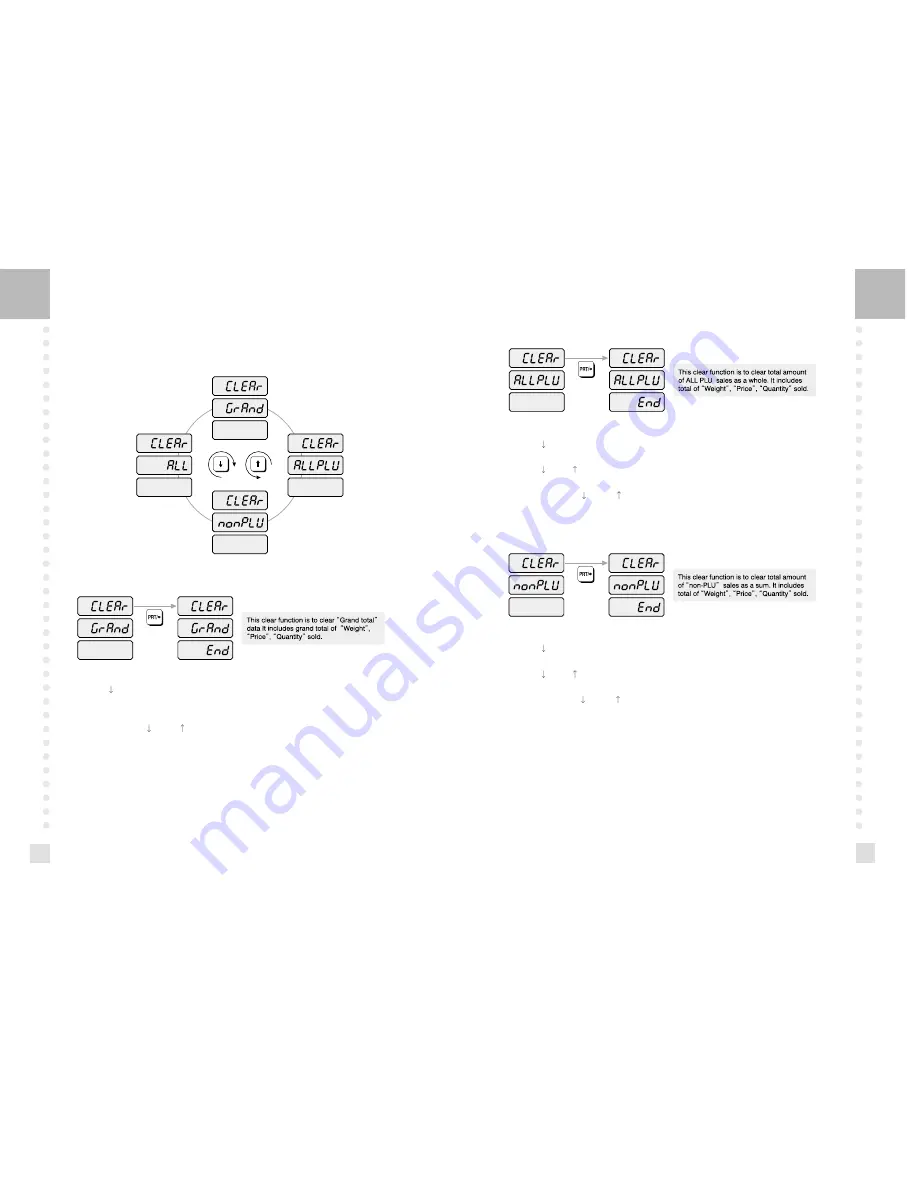
55
54
5.3.1 Grand Total
1) To go to ACCOUNT mode, press 20000 by using numeric keys and VOID key.
2) Press
key. The display shows “CLEAr”.
3) Press PRT/* key. The display shows “CLEAr GrAnd”.
4) Press PRT/* key. The display shows “CLEAr GrAnd End”.
5) You can use the
key or
key to select ALL PLU, nonPLU, or ALL. (To go to CLEAR
menu, press the C key. To finish ACCOUNT mode, press the C key again.)
5.3.2 All PLU
1) To go to ACCOUNT mode, press 20000 by using numeric keys and VOID key.
2) Press
key. The display shows “CLEAr”.
3) Press PRT/* key. The display shows “CLEAr GrAnd”.
4) Press
key or
keys until the display shows “CLEAr ALLPLU’.
5) Press PRT/* key. The display shows “CLEAr ALLPLU End’.
6) You can use the
key or
key to select nonPLU, ALL, or GrAnd. (To go to CLEAR
menu, press key. To finish ACCOUNT mode, press the C key again.)
1) To go to ACCOUNT mode, press 20000 by using numeric keys and VOID key.
2) Press
key. The display shows “CLEAr”.
3) Press PRT/* key. The display shows “CLEAr GrAnd”.
4) Press
key or
keys until the display shows “CLEAr nonPLU”.
5) Press PRT/* key. The display shows “CLEAr nonPLU End”.
6) You can use the
key or
key to select ALL, GrAnd, or ALLPLU. (To go to CLEAR
menu, press C key. To finish ACCOUNT mode, press the C key again.)
5.3.3 Non- PLU
5.3 Clearing Sales Data
If you want to clear sales data, you have to use this function after you have already printed the
sales data you needed.
Содержание LP 1.6 Series
Страница 1: ...LP 1 6 Series Label Printing Scale OWNER S MANUAL ...
Страница 33: ...65 64 26 48mm 68mm 27 58mm 63mm 28 58mm 63mm 29 58mm 60mm 30 58mm 60mm ...
Страница 34: ...66 ...





















