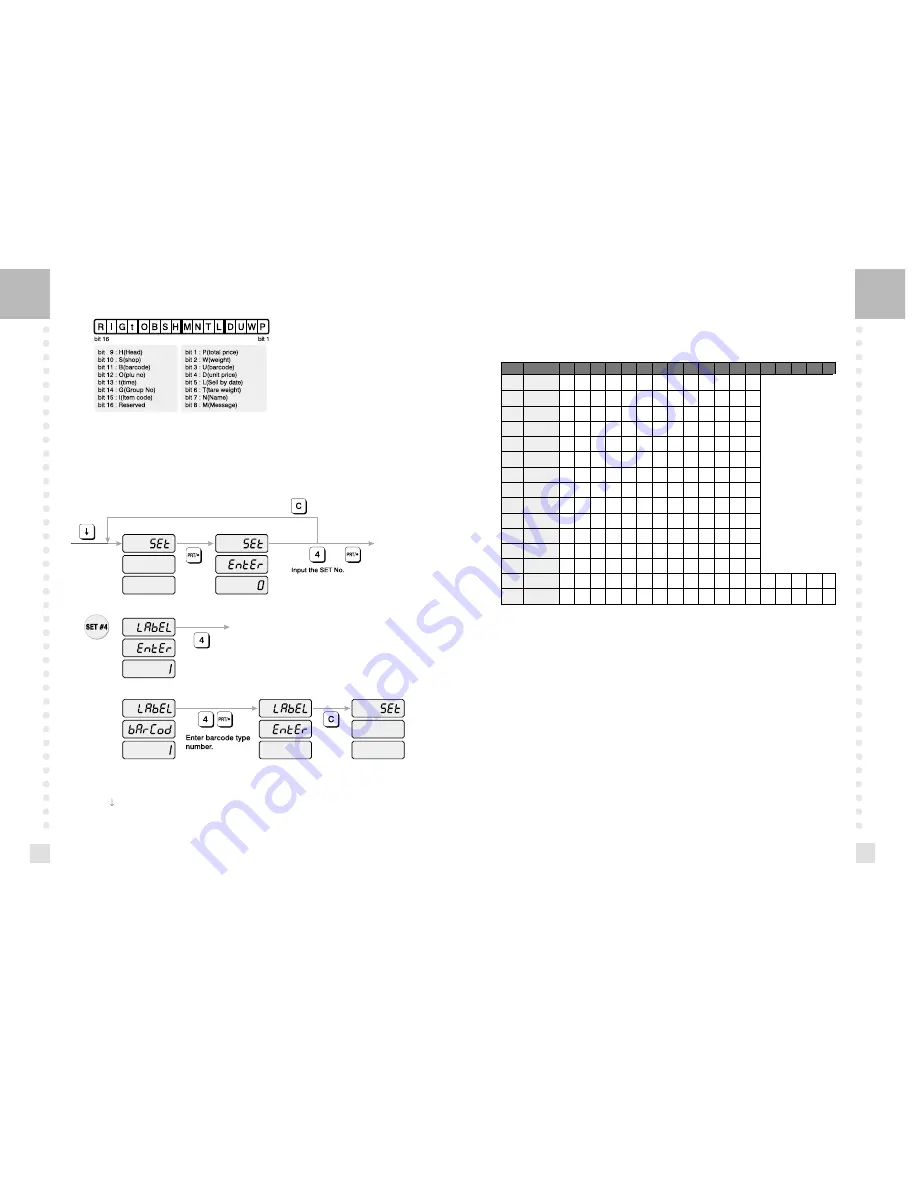
41
40
NOTE : If there is no Head on the label format it is not printed even though you set it to “1” in
label mask.
9) The display shows “LAbEL EntEr”. If you want to program label barcode press “4” key.
If you want to go to SET menu, press C key.
How to program the label barcode
1) To go to PROGRAM mode, press 10000 by using numeric keys and VOID key.
2) Press
key five times.
3) The WEIGHT display shows “SEt”.
4) Press PRT/* key and the display shows “SEt EntEr”.
5) Press 4 key and PRT/* key.
4) Label barcode
6) The display shows “LAbEL EntEr 1”.
7) To program label barcode, press “4” key. The display shows “LAbEL bArCod “.
8) Look at the table and enter barcode number and press PRT/* key.
1
D
D
D
D
D
D
D
D
D
D
D
D
D
D
D
2
D
D
D
D
D
D
D
D
D
D
D
D
D
D
D
3
I
I
I
I
I
I
I
I
I
I
I
I
I
I
I
4
I
I
I
I
I
I
I
I
I
I
P
I
I
I
I
5
I
I
I
I
I
I
I
I
I
P
P
I
I
I
I
6
I
I
I
I
I
P
I
I
I
P
P
I
I
I
I
7
I
S
I
I
P
P
I
I
S
P
P
t
I
W
U
8
S
P
I
P
P
P
w
I
W
P
P
W
T
W
U
9
P
P
P
D
P
D
W
W
W
P
P
W
W
W
U
10
P
P
P
D
P
D
W
W
W
P
P
W
W
W
U
11
P
P
P
D
P
D
W
W
W
P
P
W
W
W
U
12
P
P
P
P
P
P
W
W
W
P
P
W
W
P
P
13
C
C
C
C
C
C
C
C
C
C
C
C
C
P
P
14
P
P
15
P
P
16
P
P
17
P
P
18
C
C
No TYPE
0 EAN
13
1 EAN
13
2 EAN
13
3 EAN
13
4 EAN
13
5 EAN
13
6 EAN
13
7 EAN
13
8 EAN
13
9 EAN
13
10
EAN 13
11 EAN
13
12 EAN
13
13 12
of5
14 12
of5
D Department code or Group code of each PLU
I Item code number
S Check-sum for price (4 digit)
s Check-sum for price (5 digit)
T Check-sum for weight (4 digit)
t Check-sum for weight (5 digit)
P Price
W Weight
C check-sum for all characters
9) The display shows “LAbEL EntEr”. If you want to go to SET menu, press C key.
Содержание LP 1.6 Series
Страница 1: ...LP 1 6 Series Label Printing Scale OWNER S MANUAL ...
Страница 33: ...65 64 26 48mm 68mm 27 58mm 63mm 28 58mm 63mm 29 58mm 60mm 30 58mm 60mm ...
Страница 34: ...66 ...




























