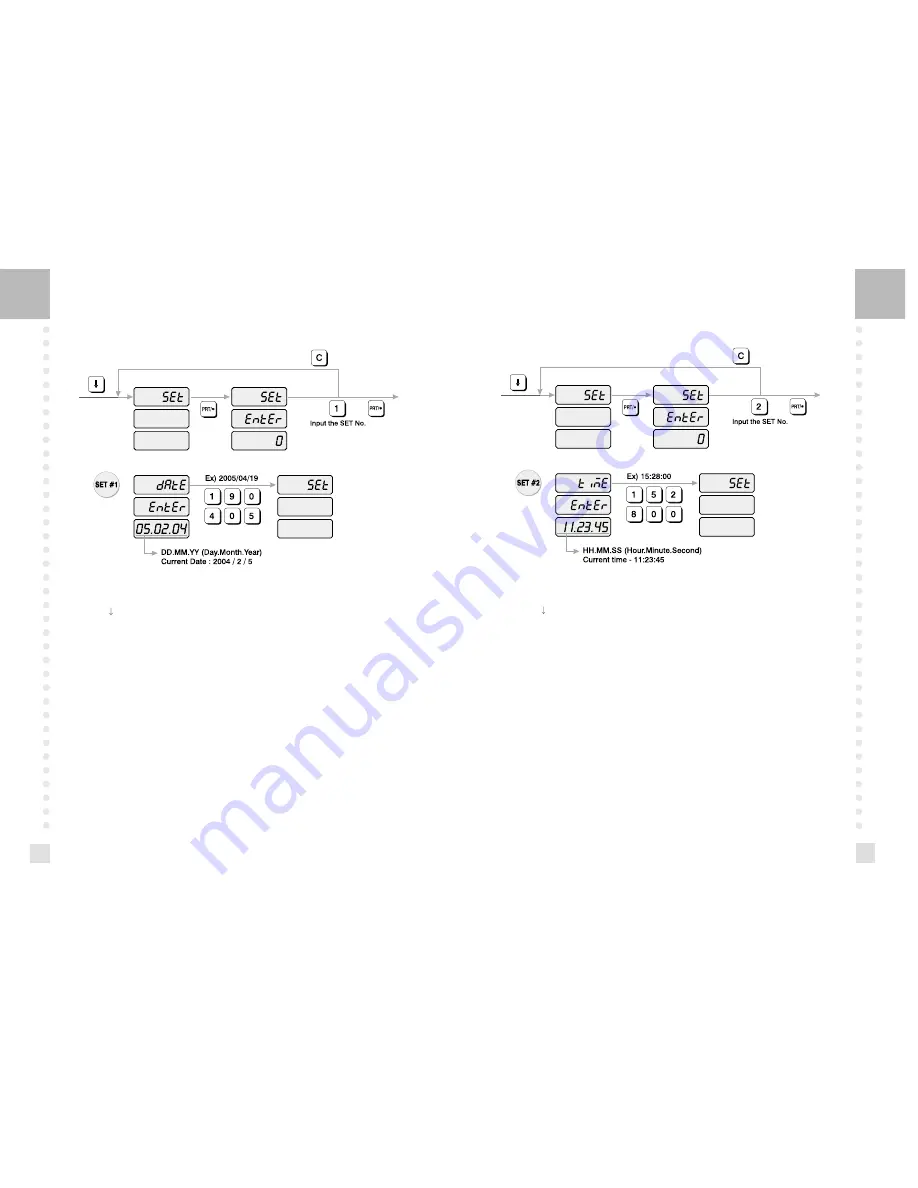
35
34
How to program the date
1) To go to PROGRAM mode, press 10000 by using numeric keys and VOID key.
2) Press
key five times.
3) The WEIGHT display shows “SEt”.
4) Press PRT/* key and the display shows “SEt EntEr 0”.
5) Press 1 key and PRT/* key.
6) The display shows “dAtE EntEr”.
7) Now type in the date in DAY/ MONTH/YEAR format. For example, April 19, 2005,
would be entered as follows: 190405 The display shows “SEt”.
8) If you wish to finish PROGRAM mode, press C key.
4.7.1 Programming the Date (SET #1)
How to program the Time
1) To go to PROGRAM mode press 10000 by using numeric keys and VOID key.
2) Press
key five times.
3) The WEIGHT display shows “SEt”.
4) Press PRT/* key and the display shows “SEt EntEr”.
5) Press 2 key and PRT/* key. The display shows “tiME EntEr”.
6) Now type in the time in HOURS/MINUTES/SECONDS format. For example, 3:28:00 PM,
would be entered as follows: 152800. The display shows “SEt”.
7) If you wish to finish PROGRAM mode, press C key.
4.7.2 Programming the Time (SET #2)
Содержание LP 1.6 Series
Страница 1: ...LP 1 6 Series Label Printing Scale OWNER S MANUAL ...
Страница 33: ...65 64 26 48mm 68mm 27 58mm 63mm 28 58mm 63mm 29 58mm 60mm 30 58mm 60mm ...
Страница 34: ...66 ...






























