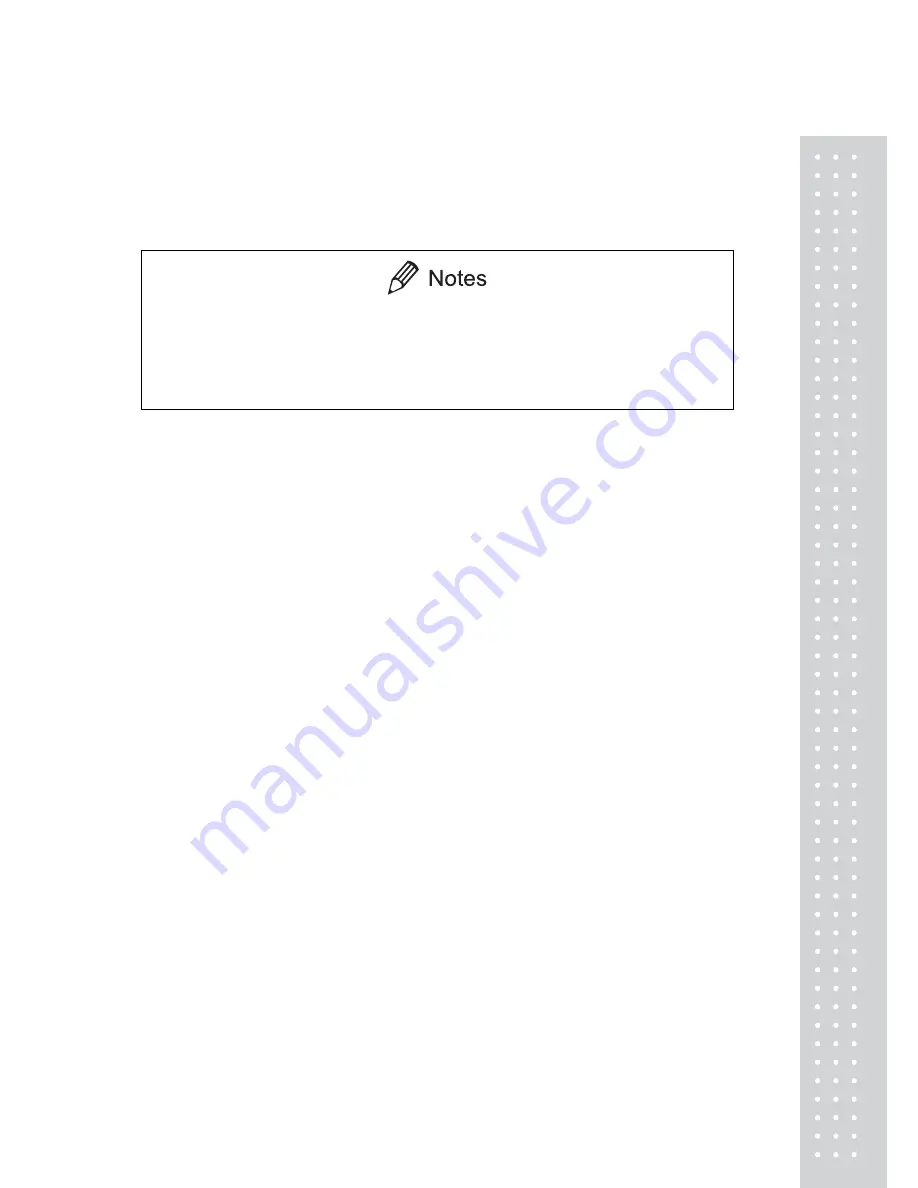
31
5.2 Changing the Unit Display
Every time the
[UNIT]
key is pressed, the unit display changes sequentially among those
set-up in 12.1 Unit Display Set-up. Gram, %, and PCS have been set-up before delivery.
x
Before a unit can be displayed it must be registered in 12.1 Unit Display
Set-up.
x
The registered units are displayed sequentially according to the order of
the 12.1 Unit Display Set-up.
Содержание CU series
Страница 1: ...2 ...
Страница 11: ...12 2 Name and Function of Components 2 1 Components a Large pan model b Small pan model minimum display 0 01g ...
Страница 12: ...13 c Small pan model minimum display 0 001g windbreak standard a b c common ...
Страница 19: ...20 a Large pan model b Small pan model minimum display 0 01g ...
Страница 20: ...21 c Small pan model minimum display 0 001g ...
Страница 106: ...107 ...
Страница 107: ...108 ...
Страница 108: ...109 ...
Страница 109: ...110 ...
Страница 120: ...121 W Weighing 20 WindowsDirect 22 91 107 Z Zero range 60 Zero tracking 50 ...
Страница 124: ...125 MEMO ...
Страница 125: ...126 MEMO ...
Страница 126: ...127 ...
Страница 127: ...128 ...
















































