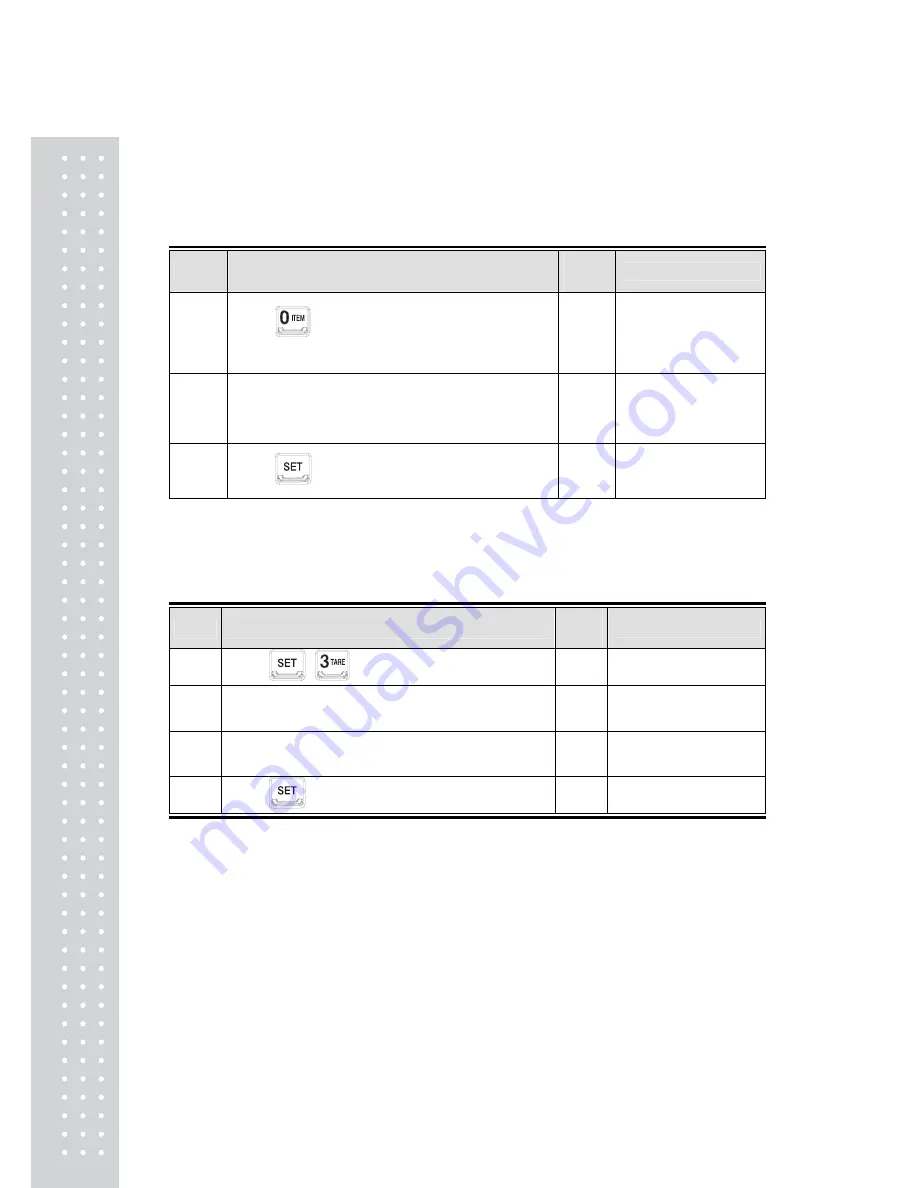
64
8. General Function Descriptions
8-1. Item Number (Unique Number of Weighing Item: ID) Input
Method
Step
Display Screen and Key Input
Load
Tray
Descriptions
1
Press
key
Screen display: “ID = XX”
“Meaning the value of
the current item
number”
2
Enter a desired ID using number keys
Input ID(=10)
3
Press
key to save and exit
Item
An item number is
registered. The weight
is displayed.
Note 1. Product ID has a range of 0 ~ 19.
8-2. Key Tare Input Method
Step
Display Screen and Key Input
Load
Tray
Descriptions
1
Press
+
keys
Empty
2
Screen display: “t = 0.000
Empty
“Meaning the value of
the current item number”
3
Enter a desired ID using number keys
7
Press
key to save and exit
Note 1. If the remainder occurs when the input value is divided by the minimum unit, it is
rounded and entered.
Содержание CI-200 Series
Страница 1: ...2 ...
Страница 11: ...12 2 Specifications in Appearance 2 1 External Dimension CI 200A CI 201A ...
Страница 12: ...13 CI 200S CI 200SC ...
Страница 13: ...14 2 2 Front Panel Descriptions CI 200A CI 201A ...
Страница 15: ...16 CI 200S CI 200SC ...
Страница 78: ...79 MEMO ...
Страница 79: ...80 MEMO ...
Страница 80: ...81 MEMO ...
Страница 81: ...82 ...
Страница 82: ...83 ...
















































