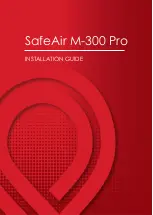19
* It enters 9 in the input mode.
* Use it to check the remaining capacity of battery.
* Use it to correct any wrong input while entering data.
* Use it to enter a decimal point (.) in the weight setup mode and
weighing mode.
* It enters 0 in the input mode.
* Use it to register an item number. (0 ~ 19)
* Use it to save the current status and exit from the weight setup
mode, Set Mode and test mode.
* Use it to check the current weight value in PCS and percent mode.
(CI-201A Only)
Double Key
+
* Use it to print the subtotal.
+
* Use it to print the grand total.
+
* Use it for the tare key.
* If the tare is known, enter it using the numeric keys.
(If the remaining value occurs when the input value is divided into the
minimum unit, the value is rounded and entered.)
The key tare function cannot be used during the PCS and percent functioning.
Содержание CI-200 Series
Страница 1: ...2 ...
Страница 11: ...12 2 Specifications in Appearance 2 1 External Dimension CI 200A CI 201A ...
Страница 12: ...13 CI 200S CI 200SC ...
Страница 13: ...14 2 2 Front Panel Descriptions CI 200A CI 201A ...
Страница 15: ...16 CI 200S CI 200SC ...
Страница 78: ...79 MEMO ...
Страница 79: ...80 MEMO ...
Страница 80: ...81 MEMO ...
Страница 81: ...82 ...
Страница 82: ...83 ...