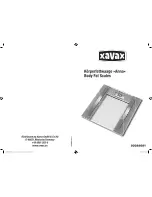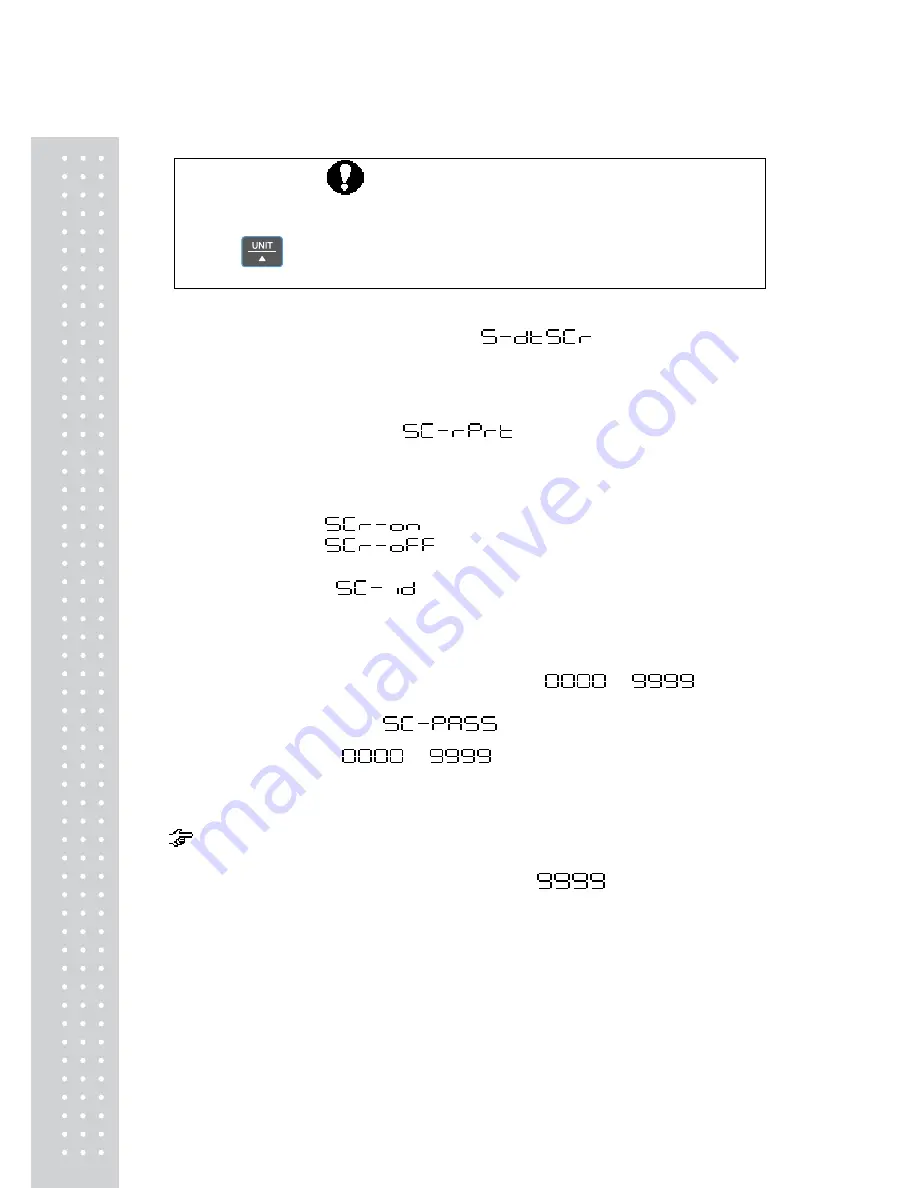
54
Convenient Functions of Time Display
The following functions are available when the time is displayed during standby.
Seconds display function:
Press the
key to enable the display/non-display of the seconds value.
2.11.4 Measurement Control System
Items related to the calibration of the balance and those set by the administrator are summarized in this
menu.
2.11.4.1 Calibration Report
Turns the calibration report function on/off. Use this to generate a calibration report as for GLP, GMP,
or ISO9000. An electronic printer (special accessory) is required to print the report.
Menu Map item [68]
Calibration report is created.
Menu Map item [69]
Calibration report is not created.
2.11.4.2 Balance ID
Individual balances can be identified by the serial number on the main body of the balance. The user
can add a four-digit ID number to the calibration report.
Set with Menu Map item [70]. Use a 4-digit number from
to
.
2.11.4.3 PCAL Password
Enter a 4-digit number from
to
with Menu Map item [71].
It is recommended that the balance administrator set this password to prevent an unauthorized person
from incorrectly calibrating the built-in calibration mass.
Section 2.6.4 "PCAL - Calibration of the Built-in Weight"
Note
: When the menu is reset, the PCAL password is reset to
.
Содержание CBW
Страница 1: ...2 CBX 앞표지 ...
Страница 2: ...3 PRECAUTIONS ...
Страница 3: ...4 ...
Страница 27: ...28 ...
Страница 79: ...80 MEMO ...
Страница 80: ...81 MEMO ...
Страница 81: ...82 MEMO ...
Страница 82: ...83 ...
Страница 83: ...84 ...