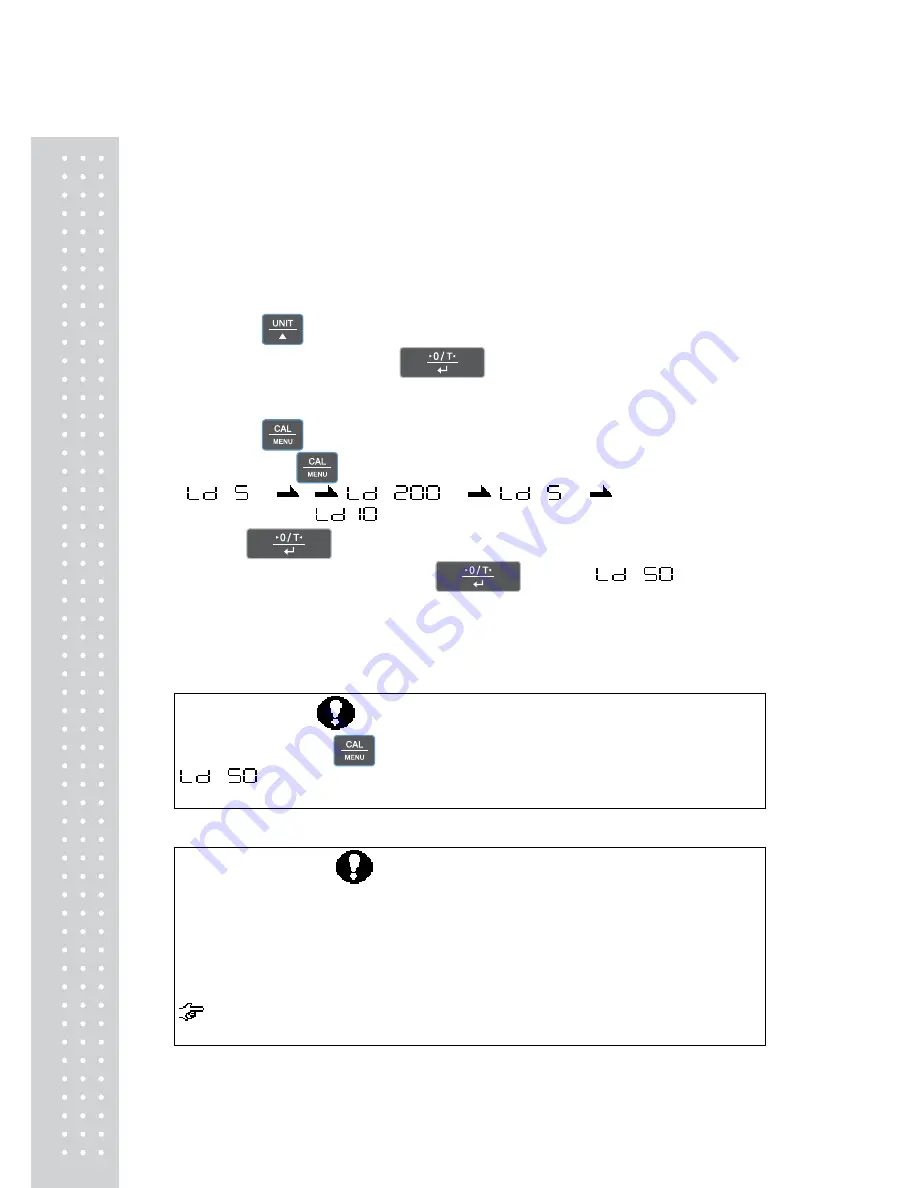
50
Note:
The numbers of digits displayed in the % unit and rounding off of the minimum digit vary
depending on the mass value of the reference sample and the balance model. It is not possible to obtain
resolution greater than that in the “g” unit.
The weight of subsequent samples are displayed as a percentage of the reference sample weight.
2.10.3 Piece Counting
1) Register the PCS unit with Menu Map item [57].
(The PCS unit is registered before shipment.)
2) Press the
key several times in the mass display until the PCS unit is displayed.
3) Load the container and press the
key to tare the balance.
4) Count exactly five pieces (or 10, 20, 50, 100, or 200 pieces) of sample to be measured and load
them on the pan.
5) Press the
key.
6) Every time the
key is pressed, the display sequentially changes as
pcs
pcs
pcs
... (Piece menu).
The default setting is
pcs.)
Press the
key when the display is equivalent to the number of loaded pieces.
Example:
If 50pcs. are loaded, press the
key when
pcs is displayed.
This determines the unit weight or average weight per piece.
As sample is added or removed, the piece count (number of pieces) is displayed.
Note:
Repeat steps 3 through 6 above when the sample or manufacturing lot is changed.
Piece Count Menu Display a Next Setting
In this example, when the
key is pressed in the next PCS menu, display starts from
pcs.
Counting Pieces Using the Optional
AKB-301 Application Keyboard
AKB-301 Application Keyboard
By using the optional AKB-301 Application Keyboard, piece count based on an arbitrary number of
pieces is possible.
The unit weight itself, if it is known, can be input using the numeric keys.
Section 3.5 "AKB-301 Application Keyboard".
Содержание CBW
Страница 1: ...2 CBX 앞표지 ...
Страница 2: ...3 PRECAUTIONS ...
Страница 3: ...4 ...
Страница 27: ...28 ...
Страница 79: ...80 MEMO ...
Страница 80: ...81 MEMO ...
Страница 81: ...82 MEMO ...
Страница 82: ...83 ...
Страница 83: ...84 ...






























