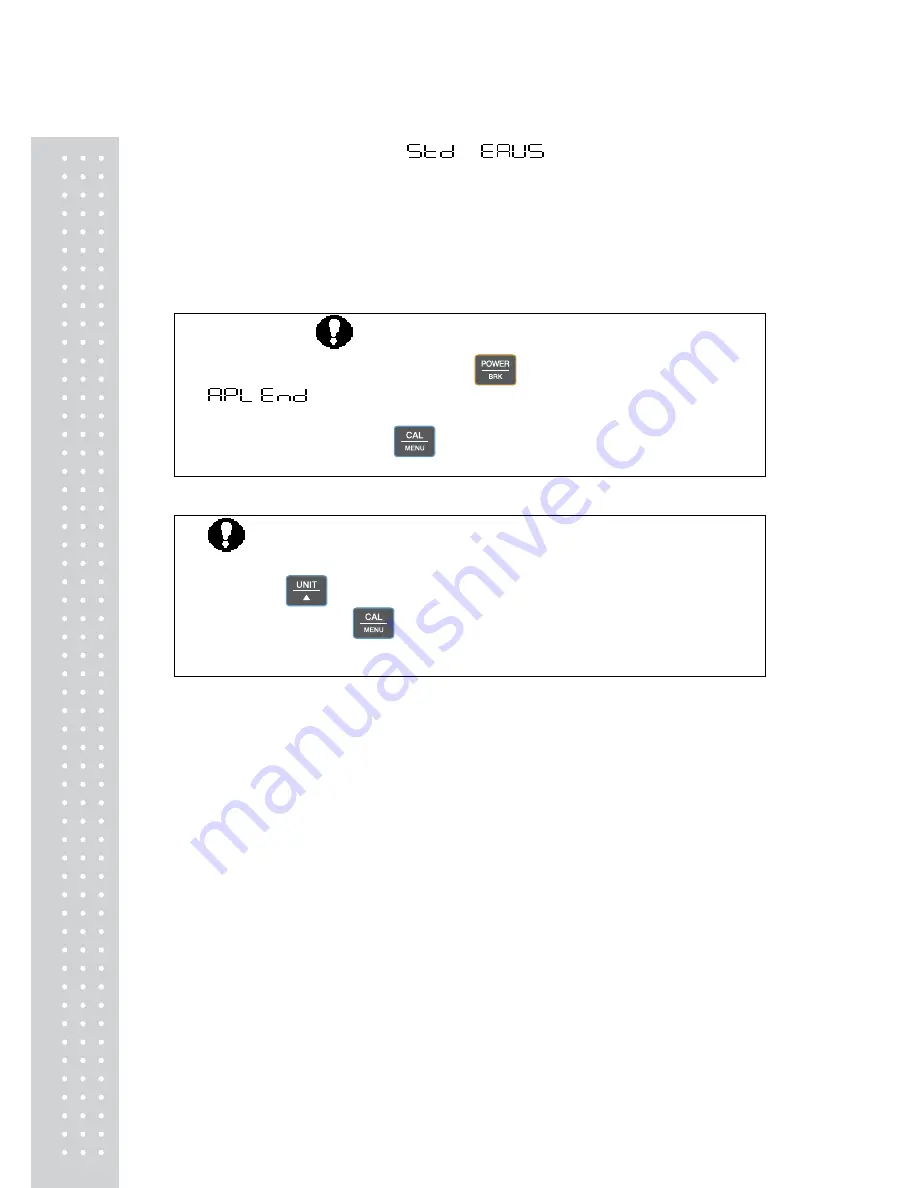
44
2.9 Application Menu
:
2.9.1 Overview
The Application Measurement function is the generic name of the functions used to perform
measurement work using the balance in more efficient ways. Only one Application Measurement
function can be used at a time. When the power is turned ON, the balance will begin in the function
mode that was last set.
Cancellation of Application Measurement
To cancel the Application Measurement, press the
key while in the mass display and hold it
until
is displayed.
To use the Application Measurement function that was just canceled, use the last menu recall
function by pressing and holding the
key for 3 seconds in the mass display.
Using the Application Measurement Function with a Unit Other Than "kg"
Select the Application Measurement function while in the mass display, and select the unit of
weighing with the
key.
Because the operation of the
differs from the one in normal mass display, the Application
Measurement function cannot be selected while %, PCS, or specific gravity units are displayed.
2.9.2 Zero Range
The "Zero Range" value is used in the Application Measurement function as a reference to identify
whether the sample is loaded.
For example, if the display is within the Zero Range, the balance determines that a sample is not loaded.
If the display is more than five times the Zero Range it determines that a sample is loaded. Application
Measurement functions which involves judgment of whether a sample is loaded or not work in
accordance with the Zero Range setting.
In Menu Map item [48], the "Zero Range" value is set using the number of counts displayed in
kilogram-display.
The setting range is 01 to 99 with 01 being the default value. Even when weighing will be done in
another unit, Zero Range setting is made by only gram value.
Note:
When a Pretare value is set, the value to determine that there is "no load" becomes
"- Pretare ± Zero Range" during mass display. For example, the Zero Range function works as
expected when attempting to weigh and Auto Print the mass of a bottled sample during mass display.
Содержание CBW
Страница 1: ...2 CBX 앞표지 ...
Страница 2: ...3 PRECAUTIONS ...
Страница 3: ...4 ...
Страница 27: ...28 ...
Страница 79: ...80 MEMO ...
Страница 80: ...81 MEMO ...
Страница 81: ...82 MEMO ...
Страница 82: ...83 ...
Страница 83: ...84 ...
















































