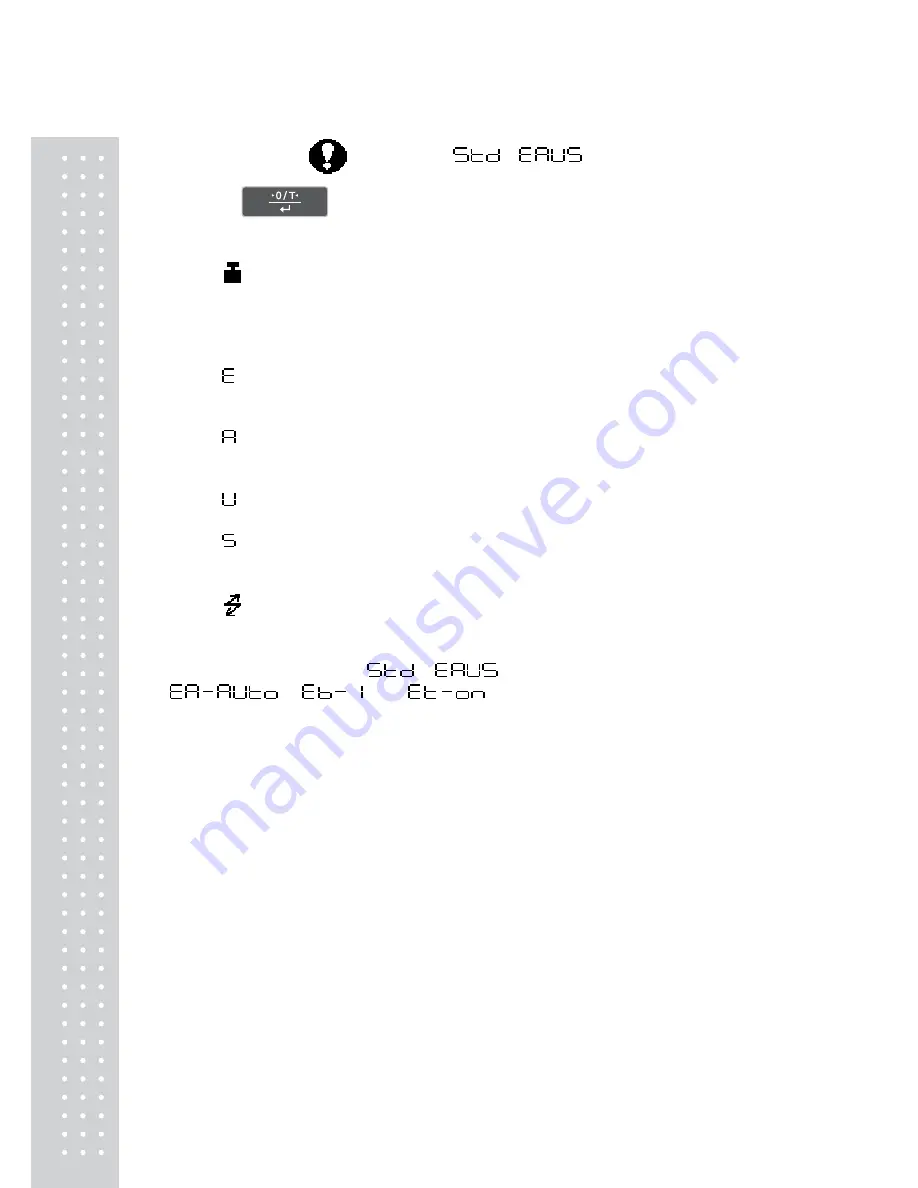
22
Symbols in the
:
Display
Press the
key when the following symbols are blinking to enter the
associated menu.
(Calibration)
=
Enters the menu related to span calibration.
(Graphic display)
=
Enters the menu related to the graphic
display, target and checkweighing.
(Environment)
= Enters the menu related to the installation
environment and general operation of the balance.
(Application)
= Enters the menu related to applications and
printing.
(Unit)
=
Enters the menu related to unit conversion.
(System)
= Enters the menu related to the system (clock,
reports, and passwords).
(Communication)
= Enters the menu related to communication
with a computer and software.
The stability symbol in the
:
display indicates that
,
, and
are set.
Содержание CBW
Страница 1: ...2 CBX 앞표지 ...
Страница 2: ...3 PRECAUTIONS ...
Страница 3: ...4 ...
Страница 27: ...28 ...
Страница 79: ...80 MEMO ...
Страница 80: ...81 MEMO ...
Страница 81: ...82 MEMO ...
Страница 82: ...83 ...
Страница 83: ...84 ...
















































