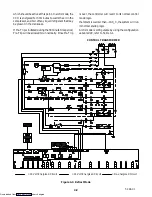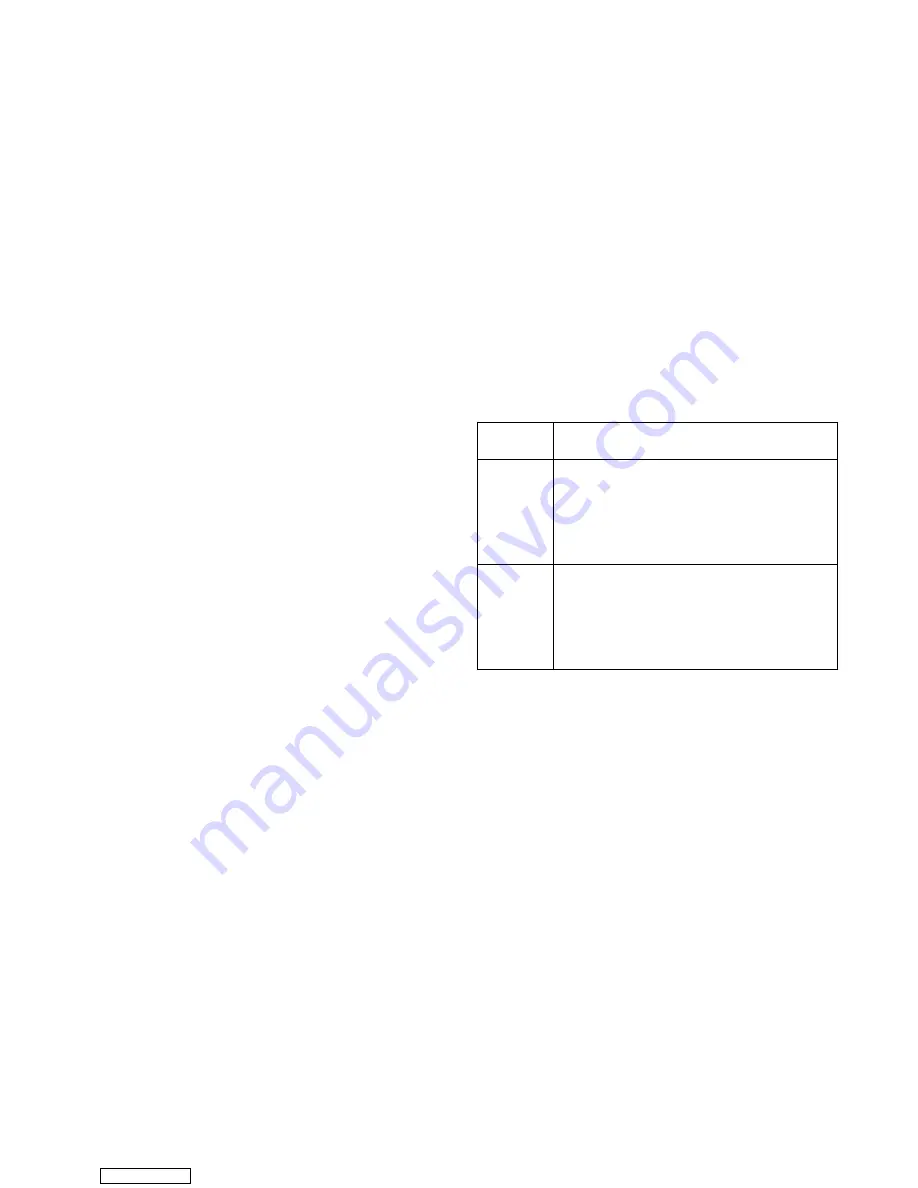
3-31
T-294-01
Start, Power Outages, and Temperature Out-of-Range
conditions.
3.3.10 DataCORDER Scrollback
The DataCORDER will display probe values for the six
DataCORDER probes up to 99 hours back from the
current hour. The probe values may be displayed by
depressing the ALT. MODE key and then depressing
the UP or DOWN ARROW keys until “dCdSP” is
shown in the left display window and then depressing
the ENTER key. The sensor to display can then be
chosen by depressing the UP or DOWN ARROW key
until the desired sensor (S for supply, r for return, P1,
P2, P3 and C4 for USDA and Cargo probes) is shown in
the left display window and then depressing the ENTER
key. A temperature value will appear in the right display
window and 1 (with sensor designation) will appear in
the left display window to signify the temperature
displayed is the most recent reading. Each press of the
DOWN ARROW key displays the temperature one
hour earlier. Use the ENTER key to alternate between
sensors and times/temperatures. Use the ARROW keys
for scrolling. The display will return to normal if 15
seconds lapse without a key being pressed.
3.4 USDA COLD TREATMENT PROCEDURE
Sustained cold temperature has been employed as an
effective postharvest method for the control of
Mediterranean and certain other tropical fruit flies.
Exposing infested fruit to temperatures of 2.2 degrees
Celsius (36
_
F) or below for specific periods results in
the mortality of the various stages of this group of
notoriously injurious insects.
In response to the demand to replace fumigation with
this environmentally sound process, Carrier has
integrated this Cold Treatment capability into its
DataCORDER. These units have the ability to maintain
supply air temperature within one-quarter degree
Celsius of setpoint and record minute changes in
product temperature within the DataCORDER
memory, thus meeting USDA criteria
(refer to section 3.3.7).
The following is a summary of the steps required to
initiate a USDA Cold Treatment.
a. Pre-cool the container to the treatment temperature
or below.
b. Pre-cool to treatment temperature.
c. Install the DataCORDER module battery pack (if
not already installed).
d. Calibrate the three USDA probes by ice bathing the
probes and performing the calibration function with the
hand held DataReader or a DOS-based portable
computer. This calibration procedure determines the
probe offsets and stores them in the Controller for use in
generating the cold treatment report. Refer to the
Interrogation manual 62-02575 for more details.
e. Place the three probes required for a USDA cold
treatment procedure. The probes are placed into the pulp
or the fruit at the locations defined below as the product
is loaded.
Sensor 1 Place in pulp of the product located next
to the return air intake.
Sensor 2
Place in pulp of the product five feet
from the end of the load for 40 foot
containers, and three feet from the end
of the load for 20 foot containers. This
probe should be placed in a center
carton at one-half the height of the load.
Sensor 3
Place in pulp of product five feet from
the end of the load for 40 foot containers
and three feet from the end of the load
for 20 foot containers. This probe should
be placed in a carton at a side wall at
one-half the height of the load.
f. To initiate USDA Recording begin the cold
treatment recording, connect the Interrogator and
perform the configuration as follows:
S
Trip Start
S
Trip Comment
S
Configure for five probes
S
One hour logging interval
S
USDA temperature log in
S
Two byte memory storage format
S
Probe calibration
g. Retrieval of trip data from the DataCORDER
memory can be accomplished with a DataReader and
DataView software or DataView software and a
DOS-based portable computer. Contact a Carrier
Transicold Service Parts representative for details.
Downloaded from
Содержание 69NT40-511-200
Страница 63: ...4 3 T 294 01 Page is left intentionally blank Downloaded from ManualsNet com search engine ...
Страница 117: ...7 2 T 294 01 Figure 7 1 Electrical Schematic See Model Chart Sheet 1 of 2 Downloaded from ManualsNet com search engine ...
Страница 119: ...7 4 T 294 01 Figure 7 2 Electrical Schematic See Model Chart Sheet 1 of 2 Downloaded from ManualsNet com search engine ...