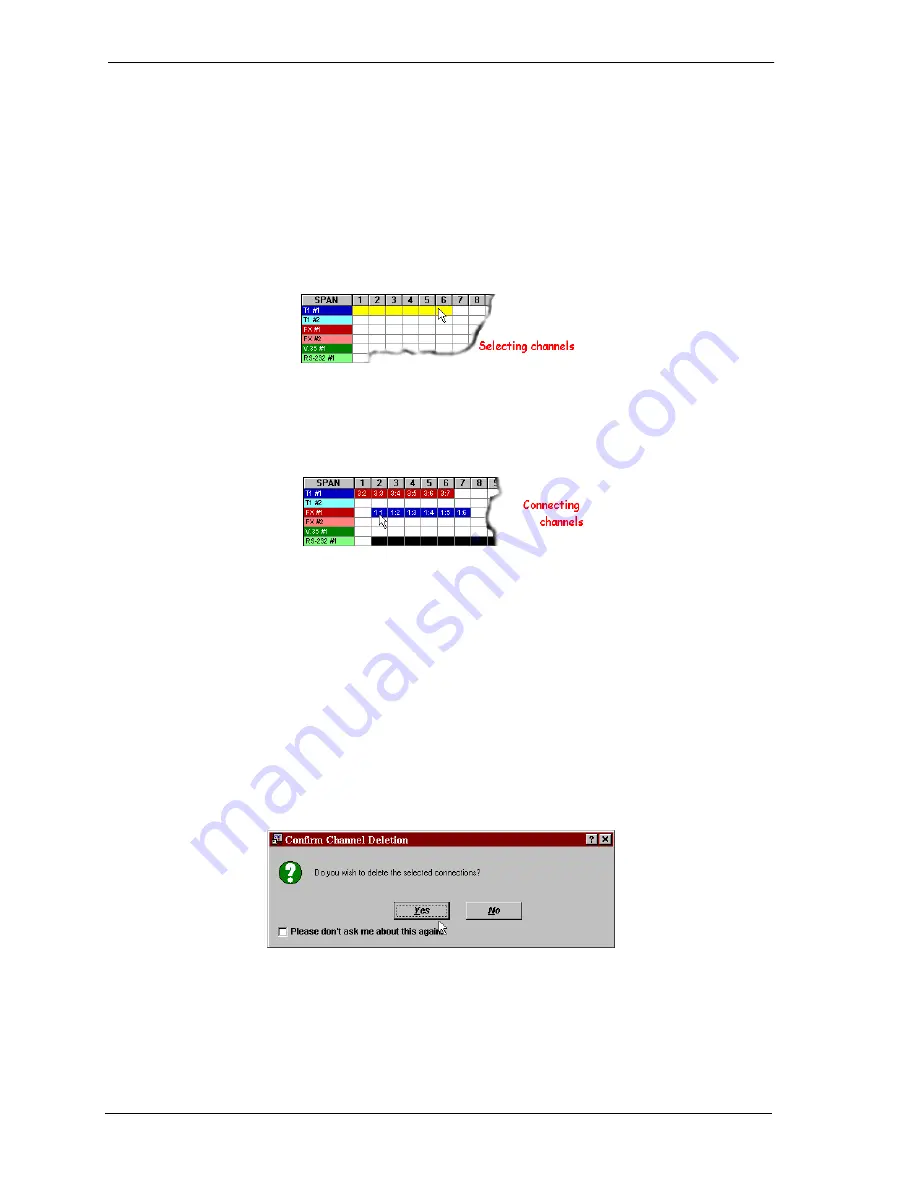
6-2
6.1.1 Connecting Individual Channels
To connect individual channels:
1. Click on an origination channel
The selected channel turns yellow
2. Click on termination channel
The connections show in the span/channel boxes.
3. For a data channel, repeat the process but select the V.35 group.
To clear a connection:
1. Hold the Shift key down and click on a connection using the left mouse button.
2. Release the mouse button to remove the connection from the database.
3. Confirm the deletion by clicking on the Yes button in the popup window.
To turn off the verification window, click on the “please don’t ask me about this again” check
box.
Содержание AB II
Страница 2: ......
Страница 4: ......
Страница 8: ...iv ...
Страница 34: ...2 8 ...
Страница 44: ...5 4 ...
Страница 65: ...DIP Switches 8 11 Read icon or pull down the Connection menu and click on Read Current Screen from Unit ...
Страница 66: ...8 12 ...






























