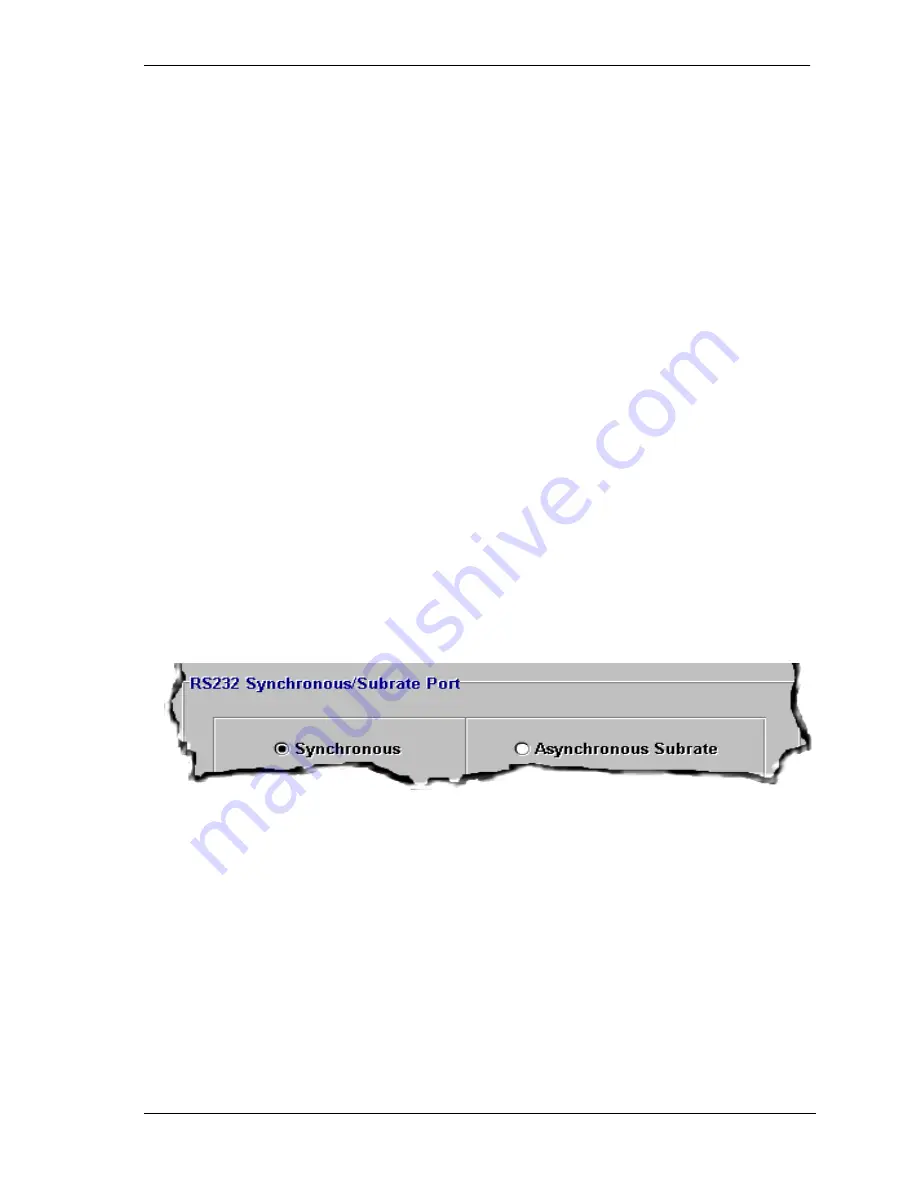
RS-232 Data Port Setup
5-1
Chapter 5
RS-232 Data Port Setup
5.1 RS-232 Data Port Setup
The Access Bank II control panel contains a RS-232 data port for connecting to serial devices such as
terminals, SNA devices and X.25 PADs.There are no physical DIP switches for configuring this
serial interface. The RS-232 screen allows you to set up and operate the Access Bank II RS-232 serial
interface.
5.1.1 Setting the Synchronous Data Rate or Asynchronous
Subrate
You can set the Remote Monitor to communicate correctly with serial devices using either synchro-
nous data rates or asynchronous subrates.
Select the option that your serial device uses, as shown below.
Содержание AB II
Страница 2: ......
Страница 4: ......
Страница 8: ...iv ...
Страница 34: ...2 8 ...
Страница 44: ...5 4 ...
Страница 65: ...DIP Switches 8 11 Read icon or pull down the Connection menu and click on Read Current Screen from Unit ...
Страница 66: ...8 12 ...



































