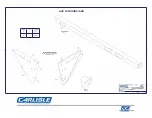1
1
2
2
3
3
4
4
A
A
B
B
C
C
D
D
DRAWING NO:
4
VENDER
PART NO:
NEXT ASSY:
P.O. NO
C
FRACT.
THIS MATERIAL IS THE PROPERTY OF BGK FINISHING SYSTEMS
IT MUST NOT BE COPIED OR IT'S CONTENTS DISCLOSED WITHOUT
AUTHORIZATION
z
2002 BGK FINISHING SYSTEMS
TERMINAL,3 POLE,CERAMIC,600V
ANGULAR
SHEET:
OF
5
REV:
DUE
PROD REL
6/13/2012
FINISH:
MATERIAL:
CTL
DATE:
1/32
.030
TOLERANCES
REL BY
DRAWN:
JOB NO
SCALE:
JOB NO:
ENG REL
2 PLACE
3 PLACE
SHOP
QTY
ACH
6
-2216
PARALLEL
SERIES
AC-200048 13"
AC-200048 13"
AC-200192 GROUND WIRE
AC-200048 25"
AC-200048 13"
AC-200048 13"
AC-200192 GROUNDWIRE
B
B
B
B
B
REMOVE ALL UNUSED HARDWARE
FROM CIRCUITS INSIDE CERAMIC BLOCK
REMOVE ALL UNUSED HARDWARE
FROM CIRCUITS INSIDE CERAMIC BLOCK
REMOVE ALL UNUSED HARDWARE
FROM CIRCUITS INSIDE CERAMIC BLOCK
REMOVE ALL UNUSED HARDWARE
FROM CIRCUITS INSIDE CERAMIC BLOCK
D
D
D
D
Содержание BGK AutoCure 6000-2216
Страница 1: ...AutoCure 6000 2216 Overhead Heater Assembly and Operating Manual ...
Страница 22: ......
Страница 23: ......
Страница 37: ......
Страница 38: ......
Страница 41: ...A DETAIL J SCALE0 40 1 REMOVET1 11SBOLTAFTERINSTAI I ATION ...
Страница 43: ......
Страница 44: ......
Страница 45: ......
Страница 46: ......
Страница 47: ...AUTOCURE MODEL NUMBER AC6 2216 480 SP ...
Страница 48: ......
Страница 49: ......