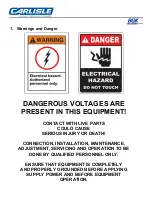5
. Heater Position Instructions
Important: Precautions and Instructions
General Instructions (Read All)
1.
The "Positioning Beam" (red dot) is an aid for proper placement of the heat sensor.
The
heat
s
ensor reads an area of 0.8 to 1.2" diameter depending on the heater's
distance from
the surface. The sensor takes an average temperature reading of the
area and displays it on the temperature controller.
Note: the red dot is not at the
exact center of the sensing area. As you face the control panel the dot is 3/4" to
the left of the heat sensor.
2.
Make sure the heat sensing area is reading a painted surface. If the sensing area is
positioned incorrectly and is partially reading tape, masking, trim, plastic, rubber, a
window, or a wheel well,
i
t will measure an average temperature much higher or
lower than the actual temperature of the painted surface. Thus, the heater will
possibly overheat the area and scorch the paint, or not heat the part enough and the
paint
will not be cured.
3.
The heater head distance from the product is important. If the heater head is too far
away, the product will not reach cure temperature and will run indefinitely trying to get to
temperature. If the heater head is to close "striping" may occur. The recommended
distance of the heater face to the product is 8 -12". The heater should be as parallel as
possible to the product surface, which helps maintain uniform heating over the heated
area.
4.
Before heating a repair, determine if there are any types of reinforcements or extra
thicknesses of metal in the area to be cured. These areas will heat at different rates
and not achieve the same temperature as the single thickness metals without
reinforcements. Aim the heat sensor on, or near, the multiple thickness or reinforced
areas so they will be fully cured.
5.
Once the cycle has started, do not move the unit. This will cause the temperature
sensor
to "see" a different area, which may be cooler. If the temperature drops 18°F
,
it will
reset
the timer and run another complete cycle. To help the unit's stability, be sure to
lock the
casters on the base of the arm after positioning the heater to lock it in place.
6.
Check the control panel 3 to 5 minutes into the cycle. See if the temperature has risen to
set point and if the timer has started. If it hasn't, determine the problem and correct it. If
there is a problem with the position or setup of the arm where it cannot achieve the set
point temperature, the timer will not turn on. The heater will run at full intensity
indefinitely.
7.
To achieve a full cure on a repair area, including overspray, the "effective cure area" of
the heater must be considered. The "effective cure area" of the rectangular shaped
heater
heads is an oval shape that is just slightly smaller than the heater head. A general
rule
for
the "effective cure area" dimensions are 1" in from the sides and end covers of
the
heater head, which creates the outer boundaries of the oval. When main and
auxiliary
heater heads are used together, add the two areas together.
Содержание BGK AutoCure 6000-2216
Страница 1: ...AutoCure 6000 2216 Overhead Heater Assembly and Operating Manual ...
Страница 22: ......
Страница 23: ......
Страница 37: ......
Страница 38: ......
Страница 41: ...A DETAIL J SCALE0 40 1 REMOVET1 11SBOLTAFTERINSTAI I ATION ...
Страница 43: ......
Страница 44: ......
Страница 45: ......
Страница 46: ......
Страница 47: ...AUTOCURE MODEL NUMBER AC6 2216 480 SP ...
Страница 48: ......
Страница 49: ......