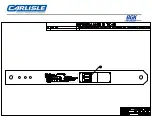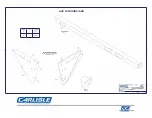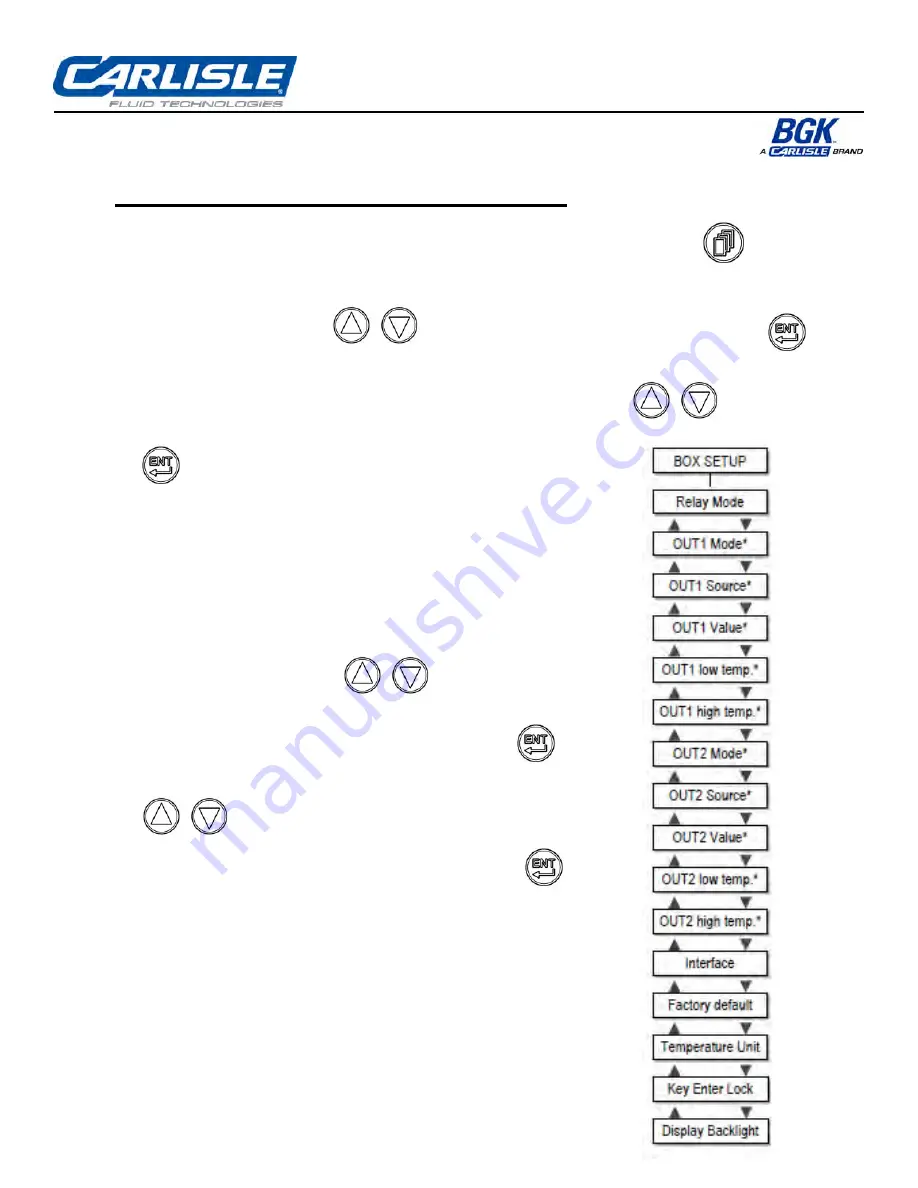
Adjusting Raytek Calibration Procedure
1. Verify correct settings on Raytek box
– Press the page button
until
“BOX SETUP” is displayed.
OUT2 Mode
Using the arrow keys
until “OUT2 Mode” is displayed. Verify the
setting for mode is 0-5V. If the setting is incorrect, press the enter button
and the setting should be highlighted. Press the arrows keys
until the
correct settings is display, 0-5V. After settings is correct, press the enter button
to save setting.
OUT2 Value
Using the arrow keys
until “OUT2 Value” is
displayed. Verify the setting for mode is “Tobject”. If the
setting is incorrect, press the enter button
and the
setting should be highlighted. Press the arrows keys
until the correct settings is display, “Tobject”.
After settings is correct, press the enter button
to save
setting.
Содержание BGK AutoCure 6000-2216
Страница 1: ...AutoCure 6000 2216 Overhead Heater Assembly and Operating Manual ...
Страница 22: ......
Страница 23: ......
Страница 37: ......
Страница 38: ......
Страница 41: ...A DETAIL J SCALE0 40 1 REMOVET1 11SBOLTAFTERINSTAI I ATION ...
Страница 43: ......
Страница 44: ......
Страница 45: ......
Страница 46: ......
Страница 47: ...AUTOCURE MODEL NUMBER AC6 2216 480 SP ...
Страница 48: ......
Страница 49: ......