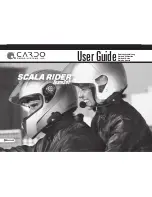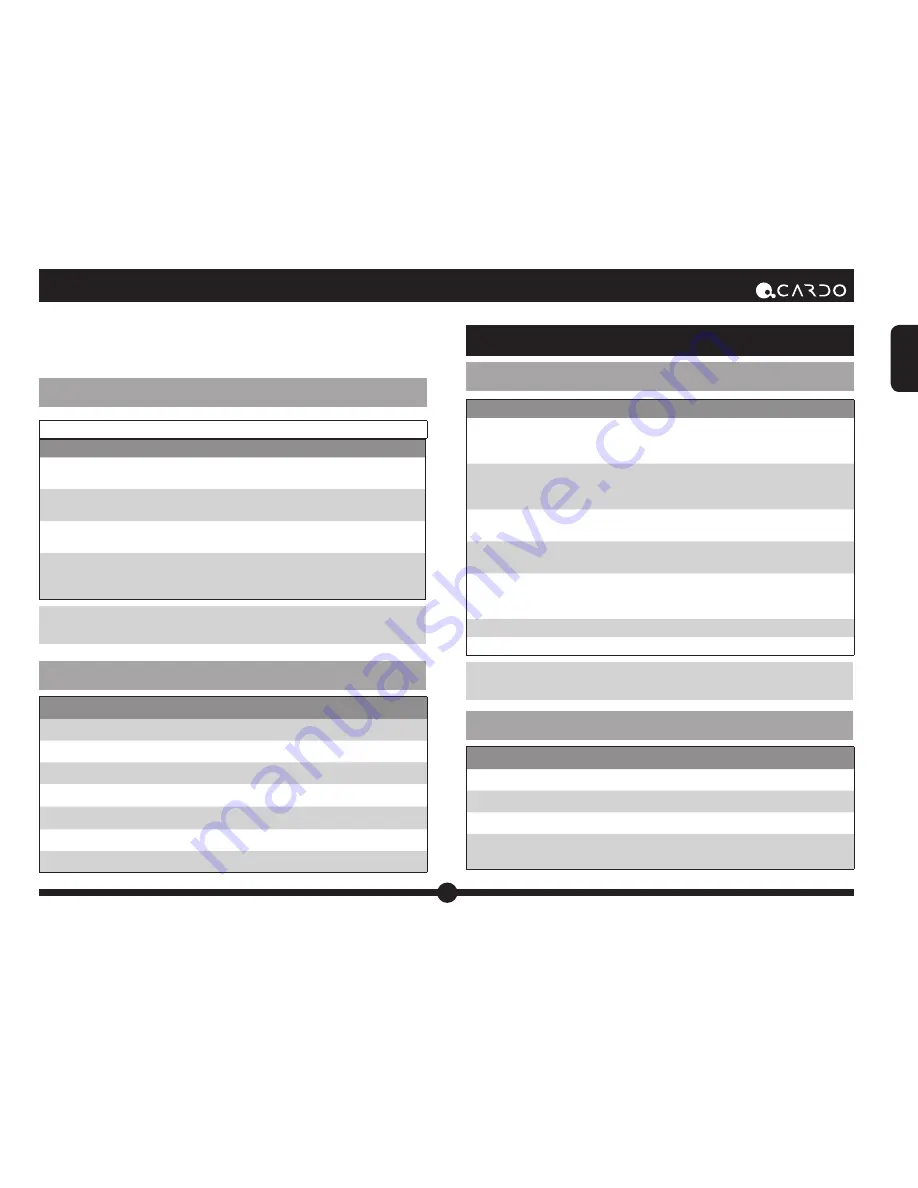
9
English
SCALA RIDER
®
TeamSet™ |
NOTE:
If your
Bluetooth
mobile phone is paired to a
Bluetooth
GPS
device, not directly to the
SCALA RIDER TeamSet
, some of the above
Phone functions may not be compatible.
INTERCOM FUNCTIONS–Driver’s Unit
G E N E R A L F U N C T I O N S
DESIRED RESULT:
REQUIRED ACTION:
Start using the intercom
During standby, start talking loudly to
activate the feature
Terminate operation of
Intercom
Stop talking. The audio connection will be
terminated within 25 seconds.
Conference Call (add
passenger to an active call)
During an active phone-call, tap the
intercom button.
End Conference Call
(release passenger from a
conference call)
During a conference call, tap the intercom
button.
Note:
In case the person on the other side of the intercom is not responding and
you start talking, 2 beeps will alert you that the other side is not available
STATUS LIGHTS
STATUS LIGHT
STATUS
None
Headset is off
Alternating Red/blue flashes
Mobile phone/GPS Pairing mode
1 blue flash every 3 seconds
Standby – No call is in progress
2 blue flashes every 3 seconds
Call is in progress
1 red flash every 3 seconds
Battery is low
2 red flashes every 3 seconds
Low battery while a call is in progress
Solid red
Charging
PASSENGER’S UNIT FUNCTIONS
USING THE HEADSET
DESIRED RESULT:
REQUIRED ACTION:
Turn on the headset
Press the CTRL Button steadily for at least 3
seconds. Led indication: three blue flashes.
Audio feedback: Ascending tone (low-high).
Turn off the headset
Press the CTRL Button steadily for at least 3
seconds. Led indication: three red flashes.
Audio feedback: Descending tone (high-low).
Start using the Intercom
During standby, start talking loudly to
activate the Intercom
Terminate operation of
Intercom
Stop talking. The audio connection will be
terminated within 25 seconds.
Enable/disable Always-on
Intercom
During standby tap the Control Button.
One tone = intercom enabled. Two tones =
intercom disabled.
Increase Intercom volume
Tap the Volume Up Button
Decrease Intercom volume
Tap the Volume Down Button
Note:
In case the person on the other side of the intercom is not responding and
you start talking, 2 beeps will alert you that the other side is not available
STATUS LIGHTS
STATUS LIGHT
STATUS
None
Headset is off
One blue flash every 3 seconds
Headset is on
Steady red (Charger is connected)
Headset is being charged
Steady red (Charger is not
connected)
Headset in Intercom pairing
mode
Содержание SCALA RIDER TEAMSET
Страница 2: ...2 SCALA RIDER TeamSet...