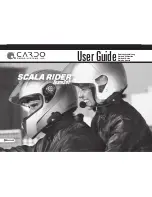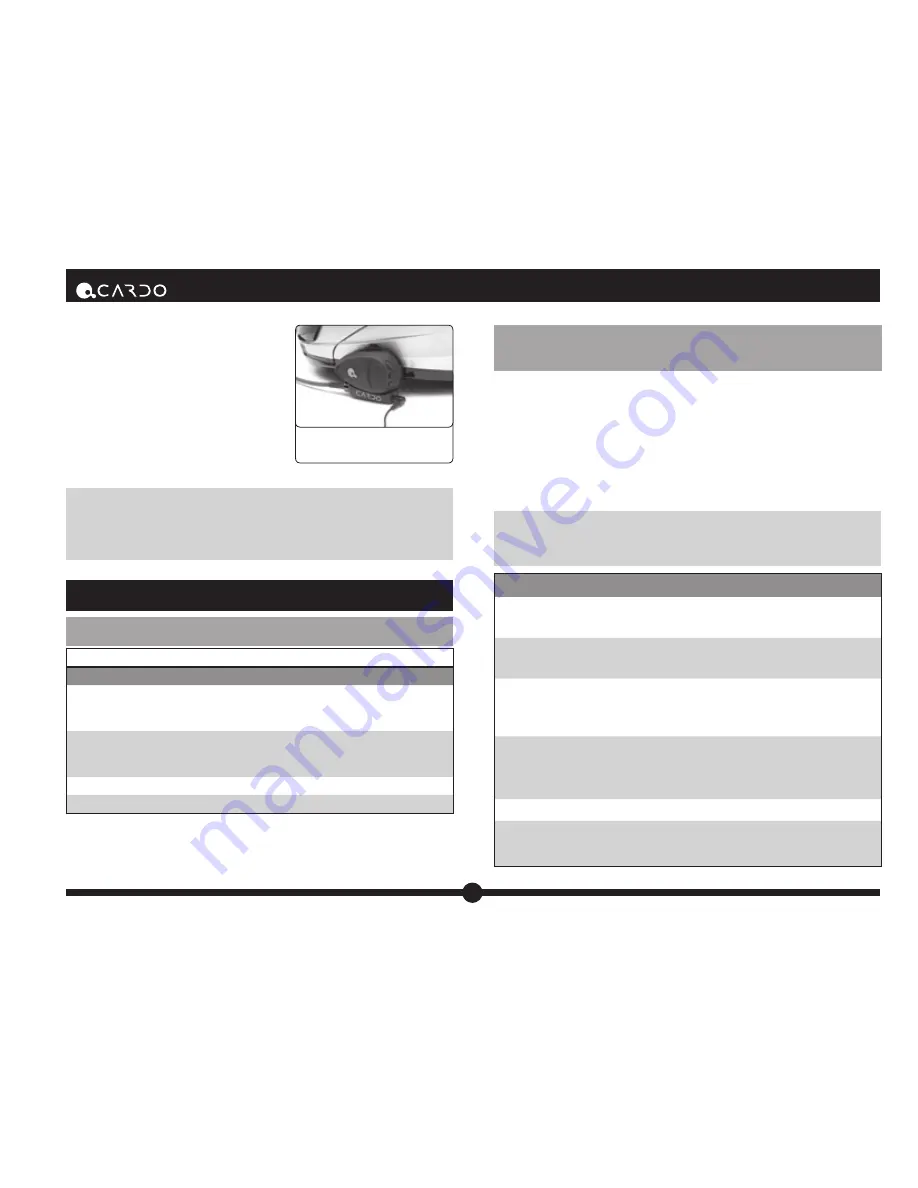
8
| SCALA RIDER
®
TeamSet™
Connect the audio cable to
the helmet Clamp’s jack
1. Power on the headset to have it on
Standby mode, flashing slowly in Blue.
2. Connect one side of the audio cable
to your MP3 player/audio device’s
jack and the other side to the helmet
Clamp’s jack as shown in the photo.
3. Operate the MP3 Player/audio device
by using its buttons (FF / REW / PLAY
/ PAUSE ).
NOTE:
Volume can only be adjusted through the MP3 Player. Any other
audio connection will automatically mute the MP3 Player. The
audio signal will return only when headset is once again in
Standby mode.
DRIVER’S UNIT FUNCTIONS
USING THE HEADSET
G E N E R A L F U N C T I O N S
DESIRED RESULT:
REQUIRED ACTION:
Turn on the
headset
Press the CTRL Button steadily for at least 6 seconds.
Led indication: three blue flashes.
Audio feedback: Ascending tone (low-high).
Turn off the
headset
Press the CTRL Button steadily for at least 3 seconds.
Led indication: three red flashes.
Audio feedback: Descending tone (high-low).
Increase volume
Tap the Volume Up Button
Decrease volume
Tap the Volume Down Button
AGC (Automatic Gain Control): In addition to manual Volume Control,
the
SCALA RIDER TeamSet
will automatically increase and reduce its
volume according to ambient noise and driving speed.
INITIATING AND RECEIVING MOBILE
PHONE CALLS
Voice Recognition (VR)
The VR feature allows you to answer or reject incoming calls by voice
Control without having to remove your hands from the handlebars.
The default mode of this feature is ON (enabled).
Each time you switch off and turn on the headset, the VR feature will
be automatically enabled.
To disable / enable the VR feature see phone functions below.
Note:
The VR feature works well while driving up to 70km/h
or 44m/h with 3/4 helmet and up to 120km/h or 75m/h
with a closed full-faced helmet
.
PHONE FUNCTIONS
Answer a call
Tap the CTRL Button or speak loudly any word of
your choice.
Reject a call
Tap the Intercom Button or remain silent for 15
seconds during an incoming call.
Terminate a call
Press and hold the Intercom Button for 3
seconds when a call is in progress. For some
mobile phones you may need to press the
Control button to end the call.
Voice Dial
During Standby, tap the CTRL Button and state the
name of the person you wish to call. This feature
is supported only by mobile phones that support
the Voice Dial feature.
Redial
During Standby, tap the Intercom Button
Enable/Disable
voice command
feature
Long press the volume up and down buttons simul-
taneously until you hear a beep. The default status is
voice command enabled.
Содержание SCALA RIDER TEAMSET
Страница 2: ...2 SCALA RIDER TeamSet...