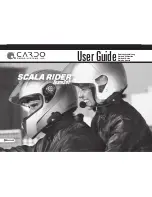7
English
SCALA RIDER
®
TeamSet™ |
Speaker A
Speaker B
POSITIONING THE SPEAKERS
Attach the speakers to the Velcro
inside your helmet opposite your
ears (short speaker cord for the left
ear [A] and the long speaker cord [B]
for the right ear). You may want to
use the supplied Velcro pad.
Using two speakers inside the
helmet may be prohibited in certain
jurisdictions. If this is the case, you
should tuck away the long corded speaker
underneath the helmet padding as
follows: Lead the speaker cord [B]
alongside the rim of the padding to
the right side and then back to the left
side, near speaker [A]. Then place the
speaker [B] underneath the padding.
ATTACHING AND REMOVING THE
HEADSET FROM THE HELMET CLAMP
ATTACHING:
Slide the headset downwards along
the sliding panel until a clicking sound
indicates that the headset is locked in
place.
REMOVING:
Your headset can be removed for
charging and storage by pressing your
finger gently against the tab and sliding
the headset up with the other hand.
We recommend that you remove the
headset from the helmet when not in
use.
AUDIO SOURCES AND PRIORITIES
The different Audio Sources that are connected to the
SCALA RIDER
TeamSet
are prioritized as follows:
Highest:
1. Mobile phone audio (Incoming/outgoing calls) / GPS
device (GPS audio and navigation instructions)
2. Driver-to-Passenger Full Duplex Intercom Connection
Lowest
3. MP3 Connectivity
A high priority Audio Source will always interrupt any lower priority
Audio Source. i.e. Mobile phone call overrides Intercom calls.
AUDIO SOURCES AND PRIORITIES – Passenger Unit
Passenger can also initiate intercom calls with drivers unit as well as
listen to music from his MP3 Player. Intercom call overrides the audio
from the MP3 player.
USING THE MP3 PLAYER WITH YOUR
HEADSET
Your SCALA RIDER headset can be connected to an MP3
player/audio device by simply plugging it to the Helmet
Clamp’s jack with the audio cable as follows:
Speaker A
Speaker B
Press here
to remove
Speaker B
Cable
Содержание SCALA RIDER TEAMSET
Страница 2: ...2 SCALA RIDER TeamSet...